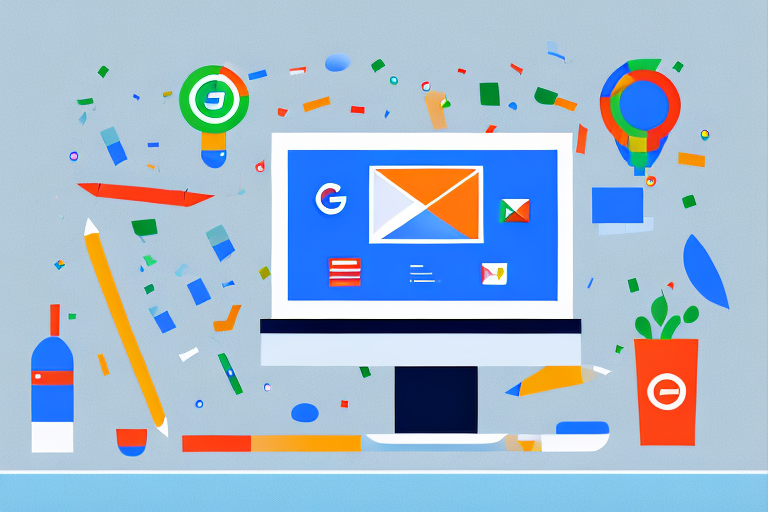A Step-by-Step Journey Through the Google Ads Account Setup
Getting Your Bearings: Google Ads Basics
Before we jump headfirst into the nitty-gritty of the Google Ads account setup tutorial, let’s briefly go over what Google Ads is and why it’s such a big deal in the world of digital marketing.
Google Ads is a platform that allows you to create and manage online ads to reach potential customers who are actively searching for products or services like yours. It’s a game-changer because it operates on a pay-per-click (PPC) model, meaning you only pay when someone actually clicks on your ad, making it a cost-effective way to reach your target audience.
The Perks of Google Ads
There’s a reason why Google Ads has become the go-to advertising platform for businesses worldwide. Here are some of the top benefits:
- Reach: With Google Ads, you can reach a massive audience, as Google processes over 3.5 billion searches per day!
- Targeting: You can fine-tune your ads to target specific demographics, interests, and behaviors, ensuring your ad reaches the right people.
- Measurable: Google Ads provides detailed analytics, allowing you to monitor the performance of your campaigns and optimize them accordingly.
Now that we’ve got the basics covered, let’s dive into the Google Ads account setup tutorial!
The Google Ads Account Setup Tutorial: Step by Step
Step 1: Sign Up for Google Ads
First things first: head over to the Google Ads homepage and click on the “Start now” button. You’ll be prompted to sign in with your Google Account or create a new one if you don’t have one already. Easy-peasy!
Step 2: Choose Your Advertising Goals
Once you’re logged in, you’ll be asked to select your advertising goals. This is an important step, as it helps Google tailor your ads to better reach your target audience. Consider what you want to achieve with your ads – generate leads, drive sales, or increase brand awareness, perhaps?
Step 3: Set Your Budget
Next up, you’ll need to determine your daily budget. Keep in mind that this will be the maximum amount you’re willing to spend per day on your ads. Don’t worry; you can always adjust your budget later as needed.
Step 4: Target Your Audience
Now it’s time to define your target audience. Google Ads allows you to target users based on demographics, location, interests, and more. This is where the magic happens, so take your time to narrow down your ideal customer profile.
Step 5: Create Your Ad
With your target audience in mind, craft a compelling ad that speaks to your potential customers. Write a catchy headline, include a clear call to action (CTA), and make sure your ad is visually appealing. Remember, you want your ad to stand out from the crowd!
Step 6: Choose Your Keywords
Keywords are the bread and butter of Google Ads. Carefully select keywords that are relevant to your business and what your target audience might be searching for. Use Google’s Keyword Planner tool to help you identify the most effective keywords for your campaign.
Step 7: Review and Launch
Once you’ve created your ad and chosen your keywords, it’s time to review everything and make sure it’s all set to go. Double-check your budget, targeting options, and ad creatives. When you’re satisfied, hit the “Submit” button, and your ad will be sent for approval. Google typically reviews ads within 24 hours, so keep an eye on your email for updates.
Frequently Asked Questions: The Google Ads Account Setup Tutorial
Now that we’ve gone through the Google Ads account setup tutorial step by step, let’s address some common questions that may have popped up along the way.
Q: How long does it take for my Google Ads to start running?
A: Once your ad has been approved, it can start running almost immediately. However, it may take a few hours or even a day for your ad to gain traction and start generating impressions and clicks.
Q: Can I run multiple ads at once?
A: Absolutely! You can create multiple ad campaigns with different goals, targeting options, and ad creatives. This is a great way to test different strategies and see what works best for your business.
Q: How can I optimize my Google Ads campaign?
A: There’s no one-size-fits-all answer to this question, as optimization will vary based on your specific goals and target audience. However, some general tips include:
- Regularly review your campaign performance and adjust your budget, targeting options, and ad creatives as needed.
- Use Google’s Keyword Planner to identify high-performing keywords and add them to your campaign.
- Test different ad variations and monitor their performance to determine which ads resonate best with your audience.
Conclusion: The Google Ads Account Setup
And there you have it, folks! Our comprehensive Google Ads account setup tutorial has come to an end. We hope this guide has been helpful and provided you with the knowledge and confidence to dive into the world of Google Ads. Remember, practice makes perfect, so don’t be afraid to experiment with different strategies and continually optimize your campaigns. Good luck, and may your Google Ads journey be a fruitful one!