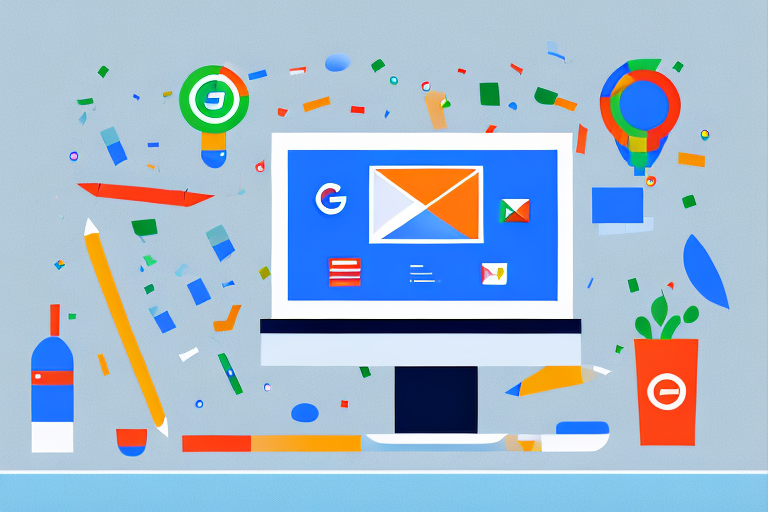A Complete Guide to Google Ads Dynamic Search Ads
As a digital marketing manager, you need to stay updated with the latest advertising trends. One of the most effective ways to reach your target audience with tailored messages is through Dynamic Search Ads (DSAs). By automating the ad creation process and matching relevant search queries to the content on your website, DSAs can help increase your website traffic and drive conversions. In this article, we’ll cover everything you need to know about DSAs, from understanding what they are to setting up, optimizing, and measuring your campaigns’ success.
Understanding Dynamic Search Ads
Dynamic Search Ads (DSAs) are an effective way to reach potential customers and save time and resources in digital marketing. If you have a website with a lot of content, creating individual ads for each page and keyword can be time-consuming and ineffective. That’s where DSAs come in. DSAs automatically generate headlines and landing pages for your ads, based on the content from your website. This means that, instead of targeting specific keywords, DSAs focus on the content on your website and match relevant search queries to it.
How Dynamic Search Ads Work
DSAs work by using Google’s algorithm to determine if a user’s search query is relevant to your website. If it is, your ad will appear at the top of the search results page with a dynamically generated headline and landing page. DSAs use your website structure and content to match relevant searches to specific landing pages on your website. This allows for automatic ad creation and targeting tailored to each search.
For example, if you own a shoe store website and a user searches for “women’s running shoes,” DSAs will match that search query to a landing page on your website that features women’s running shoes. This ensures that the user sees the most relevant information and is more likely to convert.
Benefits of Using Dynamic Search Ads
DSAs offer several benefits to digital marketing managers. Firstly, they can save time and resources by automating ad creation. Instead of creating individual ads for each keyword, DSAs generate ads based on your website content. This means that you don’t have to spend time creating ads for each page on your website.
Secondly, DSAs offer more comprehensive coverage by targeting your website content. This can help you reach more customers who might not have been reached with traditional keyword targeting. DSAs can also help you find new keyword opportunities that you might not have thought of.
Lastly, DSAs allow for more targeted messaging. By matching relevant search queries to specific landing pages, DSAs can lead to higher conversion rates. This is because the user sees the most relevant information and is more likely to convert.
In conclusion, DSAs are a valuable tool for digital marketers looking to save time and resources while reaching more customers with targeted messaging. By leveraging the content on your website, DSAs can help you find new keyword opportunities and increase conversion rates.
Setting Up Dynamic Search Ads Campaign
If you’re looking for a way to easily generate ads for your website without having to create each one individually, Dynamic Search Ads (DSAs) may be the solution for you. DSAs automatically generate ads based on your website content, making it a quick and efficient way to advertise your products or services. In this guide, we’ll walk you through the steps of setting up a DSA campaign.
Creating a New Campaign
To set up a new DSA campaign, start by logging into your Google Ads account and selecting “New Campaign.” From there, choose “Search” as your campaign type and “Dynamic Search Ads” as your subtype. Follow the prompts to choose your campaign name, language, and location settings.
It’s important to choose a descriptive campaign name that will help you easily identify it in your account. Your language and location settings should reflect your target audience.
Choosing Your Targeting Options
After entering your basic campaign information, you will need to choose how you want to target your ads. DSAs offer three targeting options: webpage feeds, categories, and URLs.
Webpage feeds are the most commonly used targeting option, as they automatically generate ads based on your website content. Categories allow you to show ads on different areas of your website, such as your blog or product pages. URLs targeting lets you specify specific website pages or sections to target.
It’s important to choose the targeting option that best fits your campaign goals and website structure. If your website has a lot of different sections, for example, using categories targeting may be more effective than webpage feeds.
Writing Effective Ad Copy
While DSAs automate much of the ad creation process, it’s still important to write effective ad copy. Make sure your headlines are attention-grabbing and include relevant keywords. Keep your ad descriptions brief and persuasive, highlighting the benefits of your product or service.
It’s also important to make sure your ad copy is consistent with your website content. If your ad promises a certain product or service, make sure that information is easily found on your website.
Setting Your Budget and Bids
Like all Google Ads campaigns, DSAs require setting a budget and bids. Choose your bid strategy based on your campaign goals, whether that is maximizing clicks, conversions, or return on ad spend (ROAS). Set your budget based on your overall marketing budget and the average cost per click for your industry.
It’s important to regularly monitor your campaign performance and adjust your bids and budget accordingly. If you’re not seeing the results you want, try adjusting your targeting options or ad copy.
By following these steps, you can set up a successful DSA campaign that generates ads based on your website content, saving you time and effort in the ad creation process.
Optimizing Your Dynamic Search Ads Campaign
Dynamic Search Ads (DSA) campaigns are a great way to reach potential customers who are searching for products or services that you offer. However, simply setting up a DSA campaign is not enough. To get the most out of your campaign, you need to optimize it regularly. Here are some tips on how to do that:
Monitoring Performance Metrics
One of the most important things you can do to optimize your DSA campaign is to monitor your performance metrics regularly. This will help you identify areas where your campaign is doing well and areas where it needs improvement. Keep an eye on your click-through rate (CTR), conversion rate, and cost per conversion. Use Google Analytics to track how users are interacting with your website and adjust your targeting accordingly.
For example, if you notice that your CTR is low, you may need to adjust your ad copy or targeting to make your ads more appealing to potential customers. On the other hand, if your conversion rate is low, you may need to make changes to your landing pages to make them more effective.
Adjusting Targeting and Bids
Based on your campaign data, you may need to adjust your targeting and bids. If certain landing pages are performing exceptionally well, consider targeting those pages specifically. This can help you maximize your ROI by focusing your budget on areas that are most likely to generate conversions.
Similarly, if certain keywords or categories are underperforming, you may want to remove them from your targeting or adjust your bids accordingly. For example, if you sell luxury watches, you may find that searches for “affordable watches” are not converting well. In this case, you may want to exclude those keywords from your targeting or reduce your bids for them.
A/B Testing Ad Copy
Another way to optimize your DSA campaign is by A/B testing different ad copy. Try out different headlines or descriptions to see which perform best. Keep the testing period long enough to gather significant data, but not too long as to waste budget on the underperforming ad.
When testing ad copy, it’s important to only test one variable at a time. For example, if you’re testing different headlines, make sure the descriptions and landing pages are the same for both ads. This will help you isolate the impact of the headline on performance.
Utilizing Negative Keywords
In addition to targeting relevant keywords, you should also use negative keywords to exclude irrelevant searches. For example, if you sell luxury watches, you may want to exclude searches for “cheap watches” or “used watches.”
By using negative keywords, you can ensure that your ads are only shown to people who are likely to be interested in your products or services. This can help you improve your CTR, conversion rate, and overall campaign performance.
Advanced Dynamic Search Ads Strategies
Dynamic Search Ads (DSAs) are a powerful tool for reaching potential customers who are searching for products or services related to your business. However, there are several advanced strategies that can help you make the most of your DSA campaigns and reach even more customers.
Combining Dynamic Search Ads with Other Campaign Types
While DSAs can be effective on their own, they can also be used in tandem with other campaign types, such as search or shopping campaigns. By combining campaign types, you can create a more comprehensive marketing strategy and reach even more customers.
For example, if you have a search campaign targeting specific keywords, you can use DSAs to capture additional traffic from related searches that you may not have thought to target with traditional keyword targeting. Similarly, if you have a shopping campaign, you can use DSAs to capture traffic for products that you may not have included in your product feed.
Implementing Remarketing Lists for Search Ads (RLSA)
Remarketing Lists for Search Ads (RLSA) allows you to target users who have previously interacted with your website or ads. By using DSAs in conjunction with RLSA, you can provide highly targeted, personalized messages to these users.
For example, you can create a DSA campaign targeted specifically at users who have previously added items to their cart but did not complete a purchase. By using RLSA, you can ensure that these users see highly relevant and personalized ads when they search for related products in the future.
Leveraging Google Ads Scripts for Automation
Google Ads Scripts can help automate the optimization process for your DSA campaigns. For example, you can use scripts to adjust your bids based on performance data or to update ad copy automatically based on promotions or sales on your website.
Scripts can also be used to monitor your DSA campaigns for issues such as low search volume or high cost-per-click (CPC) and take automated actions to address these issues. By leveraging scripts for automation, you can save time and ensure that your DSA campaigns are always optimized for maximum performance.
Common Dynamic Search Ads Mistakes and How to Avoid Them
Dynamic Search Ads (DSAs) can be a highly effective way to drive traffic to your website and reach potential customers who are searching for products or services like yours. However, there are several common mistakes that advertisers make that can limit the effectiveness of their DSAs. Below are some of the most common mistakes and how to avoid them.
Overbidding on Broad Keywords
One of the biggest mistakes that advertisers make with DSAs is overbidding on broad keywords. While it may be tempting to bid on a wide range of keywords to cast a wide net, this can quickly become expensive and lead to wasted budget. Instead, focus on bidding on more specific keywords that are relevant to your target audience and campaign goals. This will help ensure that your ads are only shown to users who are more likely to be interested in your products or services.
It’s also important to regularly review your keyword performance data and adjust your bids accordingly. This will help you identify which keywords are driving the most traffic and conversions, and which ones may not be worth bidding on.
Ignoring Negative Keywords
Another common mistake that advertisers make with DSAs is ignoring negative keywords. Negative keywords are just as important as positive keywords when it comes to effective targeting. By using negative keywords, you can exclude irrelevant searches that don’t align with your campaign goals or target audience.
For example, if you sell high-end luxury watches, you may want to use negative keywords such as “cheap” or “affordable” to exclude users who are looking for lower-priced watches. This will help ensure that your ads are only shown to users who are more likely to be interested in your products and are more likely to convert.
Poorly Structured Ad Groups
Organizing your ad groups based on website content and performance data is key to effective targeting. Group similar landing pages and target them together with relevant keywords and ad copy. This will help ensure that your ads are more relevant to users and are more likely to drive conversions.
It’s also important to regularly review your ad group performance data and make adjustments as needed. This will help you identify which ad groups are driving the most traffic and conversions, and which ones may need to be restructured or optimized.
Ineffective Ad Copy
While DSAs automate much of the ad creation process, it’s still important to write effective ad copy. Make sure your headlines are attention-grabbing and include relevant keywords. Keep your ad descriptions brief and persuasive, highlighting the benefits of your product or service.
It’s also important to regularly test and optimize your ad copy. This will help you identify which headlines and descriptions are driving the most clicks and conversions, and which ones may need to be revised or replaced.
By avoiding these common mistakes and following best practices for DSAs, you can help ensure that your campaigns are more effective and drive better results for your business.
Measuring the Success of Your Dynamic Search Ads Campaign
Key Performance Indicators (KPIs)
When measuring the success of your DSA campaign, there are several key performance indicators to consider. These include click-through rate, conversion rate, cost per click, and return on ad spend.
Analyzing Conversion Rates
Your conversion rate is a good indicator of how well your campaign resonates with your target audience. Analyze your conversion rate to determine which landing pages and ad copy are performing well and adjust your strategy accordingly.
Evaluating Return on Ad Spend (ROAS)
ROAS is a measure of how much revenue your campaign is generating for every dollar spent. To calculate your ROAS, divide your revenue by your ad spend. Use this metric to determine which campaigns are driving the most revenue and adjust your strategy accordingly.
Conclusion
Embracing the Power of Dynamic Search Ads
Dynamic Search Ads can be a powerful tool for digital marketing managers. By automating the ad creation process and matching relevant search queries to website content, DSAs can help increase website traffic and drive conversions.
Continuously Improving Your Campaigns
While DSAs can be effective on their own, they are most effective when used in conjunction with other campaign types and optimized regularly. Keep an eye on your performance metrics and adjust your strategy accordingly to ensure you’re getting the most out of your DSA campaigns.
FAQs
-
- Can I use DSAs with other campaign types?
Yes, you can use DSAs in conjunction with other campaign types, such as search or shopping campaigns.
-
- How do I choose my targeting options for DSAs?
You can target your DSAs based on webpage feeds, categories, or URLs.
-
- How often should I monitor my DSA campaigns?
You should monitor your DSA campaigns regularly to ensure your budget and bids are in alignment with your campaign goals.