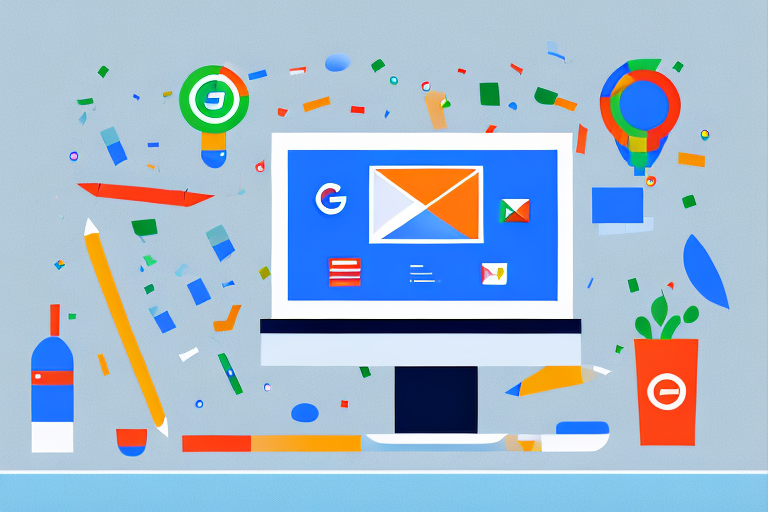How to Lower Your Google Ads Bounce Rate: A Step-by-Step Guide
If you’re running Google Ads campaigns, you’re already aware of how important it is to have a low bounce rate. A high bounce rate means that users are not staying on your site and are leaving almost as soon as they arrive. Not only does this mean that you’re losing out on potential conversions, but it also affects your Google Ads performance. In this article, we’ll guide you through the steps to lower your bounce rate, improve your ad performance, and ultimately, drive more conversions.
Understanding Google Ads Bounce Rate
Before we dive into actionable steps to lower your bounce rate, it’s essential to understand what bounce rate is and why it’s important for Google Ads. Bounce rate is a metric that measures the percentage of visitors who land on your website and leave without taking any further action on your site. This can include clicking on links, filling out forms, or making purchases. A high bounce rate can indicate that users are not finding what they are looking for on your site or that there are obstacles preventing them from taking action.
One of the most significant factors that contribute to a high bounce rate is a lack of relevance between the ad and landing page. If your ad promises one thing, and your landing page delivers something else, users are likely to leave your site quickly. Therefore, it’s crucial to ensure that your landing pages are relevant to your ad copy and offer a clear value proposition to your visitors.
What is Bounce Rate?
Bounce rate is the percentage of users who visit your website and leave without visiting any other pages within the same session. Essentially, it’s like they ‘bounced’ from your site. A high bounce rate indicates that your landing page may not be relevant, engaging or that there are obstacles preventing users from taking action on your site. However, it’s important to note that bounce rate can vary depending on the type of website or page you have. For example, a blog post may have a higher bounce rate than an e-commerce product page, as users may only be interested in reading one article rather than browsing through multiple products.
Another factor that can contribute to a high bounce rate is slow page load times. If your website takes too long to load, users are likely to leave before they even see your content. Therefore, it’s essential to optimize your website’s speed and performance to ensure that users have a positive experience on your site.
Why is Bounce Rate Important for Google Ads?
Google Ads is designed to deliver relevant ads to users that match their search query. When users click on your ads, Google values the user experience and wants to confirm that they’re providing the best possible experience to users. If users are bouncing off your site, it indicates that your site may not be meeting users’ expectations, and Google may penalize your ad performance in the form of higher costs, lower ad positions, or fewer impressions. Therefore, it’s critical to aim for a low bounce rate to ensure that your ad campaigns run smoothly.
In addition to affecting your ad performance, a high bounce rate can also impact your website’s overall performance. If users are leaving your site quickly, it can signal to search engines that your site may not be providing valuable content, which can affect your search engine rankings. Therefore, it’s essential to focus on creating high-quality, engaging content that keeps users on your site for longer periods.
In conclusion, understanding and optimizing your bounce rate is crucial for the success of your Google Ads campaigns and your website as a whole. By ensuring that your landing pages are relevant, engaging, and offer a clear value proposition, you can improve your user experience and drive better results from your ad campaigns.
Analyzing Your Current Google Ads Bounce Rate
The first step in lowering your bounce rate is to track and analyze your current bounce rate data to identify high-bounce campaigns and ad groups. To do this, you’ll need to access the bounce rate data in Google Analytics.
But before we dive into that, let’s take a step back and understand what bounce rate actually means. Bounce rate is the percentage of visitors who leave your website after viewing only one page. A high bounce rate can indicate that visitors aren’t finding what they’re looking for or that your website isn’t engaging enough to keep them interested.
Now that we know what bounce rate is, let’s get back to analyzing it. First, log into your Google Analytics account and navigate to the Behavior > Site Content > Landing Pages. Here, you’ll be able to see your bounce rate data by page.
It’s important to note that not all high bounce rates are bad. For example, if you have a landing page that is designed to collect leads through a form, a high bounce rate may actually be a good thing if visitors are filling out the form and converting. However, if the goal of the page is to get visitors to explore your website further, a high bounce rate can be problematic.
Accessing Bounce Rate Data in Google Analytics
Now that we understand the importance of bounce rate and how it can vary depending on the page’s purpose, let’s dive into accessing the data in Google Analytics. Once you’re on the Landing Pages report, you’ll be able to see the bounce rate for each page. You can also use the comparison feature to compare bounce rates across different time periods or segments.
Another helpful feature in Google Analytics is the ability to see bounce rate by traffic source. This can help you identify if certain channels, such as paid search or social media, are generating higher bounce rates than others.
Identifying High Bounce Rate Campaigns and Ad Groups
After identifying the pages with high bounce rates, you’ll also need to identify the campaigns or ad groups that are generating the highest bounce rates. By analyzing the bounce rate data of these campaigns and ad groups, you can identify patterns and potential issues.
For example, if you notice that a particular ad group has a high bounce rate, it could be an indication that the ad isn’t relevant to the landing page or that the landing page doesn’t match the ad’s messaging. By identifying these issues, you can make targeted changes to improve the user experience and lower your bounce rate.
In conclusion, analyzing your bounce rate data is a crucial step in improving your Google Ads performance. By understanding the data and identifying patterns, you can make informed decisions to optimize your campaigns and improve the user experience for your website visitors.
Improving Your Google Ads Targeting
Are you struggling with a high bounce rate on your Google Ads? Don’t worry, there are steps you can take to improve your ad targeting and reduce your bounce rate. Let’s dive into some strategies that can help.
Refining Your Keyword Strategy
One of the most important factors in effective ad targeting is using highly relevant keywords that match the user’s search query. By doing this, you can ensure that your ad appears when a user searches for relevant keywords, increasing the relevance of your ad and improving the chances of a click-through.
But how do you find these highly relevant keywords? One strategy is to use Google’s Keyword Planner tool, which can help you identify keywords that are both relevant to your business and have a high search volume.
Another strategy is to analyze your competitors’ ads and keywords. By doing this, you can identify gaps in their targeting and find opportunities to target keywords that they may have missed.
Utilizing Negative Keywords
In addition to targeting the right keywords, it’s also important to use negative keywords to prevent irrelevant traffic from clicking on your ads. Negative keywords are keywords that you don’t want your ad to appear for. By adding negative keywords, Google will not show your ads to users searching for those keywords, which can help improve the relevance of your ad and reduce your bounce rate.
For example, if you’re a vegan restaurant, you may want to add “meat” as a negative keyword to prevent your ad from appearing for users searching for meat dishes.
Targeting the Right Audience
Another key factor in effective ad targeting is ensuring that your ads are appearing to the right audience. Spend time thinking about your target audience and which demographic, location, and interest groups they belong to. You can use this information to focus your advertising efforts and ensure that your ads are appearing to the right people.
For example, if you’re a local business, you may want to target users within a certain radius of your location. Or, if you’re selling a product that appeals to a specific age group, you may want to target users within that age range.
By using these strategies to refine your ad targeting, you can improve the relevance of your ads and reduce your bounce rate, ultimately leading to more clicks, conversions, and revenue for your business.
Enhancing Your Ad Copy and Landing Pages
If you want to keep users on your site, it’s essential to make sure that your ad copy clearly speaks to their needs and promises a solution to their problem. Once they’ve clicked on your ad, the landing page should keep users engaged. Here are some ways to improve your ad copy and landing pages:
Writing Compelling Ad Copy
Your ad copy should be engaging, personalized to the user’s needs, and provide a clear solution to their problem. It’s also essential to include clear call-to-actions (CTAs) that tell the user what to do next, whether it’s “Buy Now” or “Learn More.”
Creating Relevant and Engaging Landing Pages
Once users click on your ad, they should be taken to a landing page that’s relevant to their search query and provides a clear solution to their problem. The landing page should include engaging visuals, clear messaging, and CTAs that encourage users to take action.
Implementing A/B Testing
Experimenting with different ad copy and landing pages can help to identify the strategies that perform best. A/B testing involves creating two or more variations of your ads and landing pages and comparing performance metrics, such as bounce rate, to determine which is most effective.
Optimizing Your Google Ads Bidding Strategy
Lastly, another way to lower your bounce rate is to adjust your bidding strategy. A well-optimized bidding strategy ensures that ads are targeting users at the right time, in the right place, and on the right device. Here are some ways to improve your bidding strategy:
Adjusting Your Bids for High-Performing Keywords
Ensure that you’re bidding high enough on keywords that perform well and are driving conversions. By adjusting your bid strategy for high-performing keywords, you can ensure that your ad appears in the right position and to the right audience.
Implementing Bid Adjustments for Devices, Locations, and Time of Day
You can also adjust your bidding strategy based on specific devices, geographical locations, and time of day. By focusing on high-performing devices, locations, and times of day, you can increase the likelihood of driving conversions and lowering your bounce rate.
In Conclusion
By following these steps, you can start reducing your bounce rate and improving your Google Ads performance. Keep track of your performance after making changes, and continually tweak your strategies to improve your results. With the right targeting, ad copy, and landing page strategies, you can drive more quality traffic to your site, increase conversions, and ultimately, grow your business.