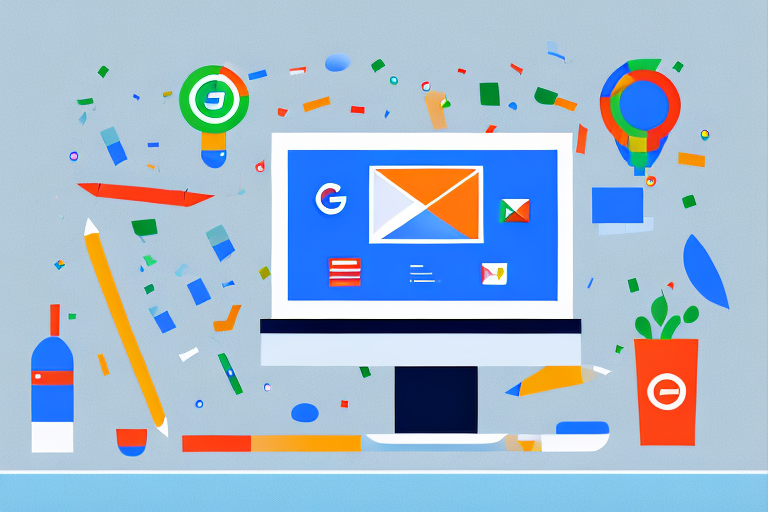Uncovering Meaningful Metrics for Your Google Ads Campaigns
As a business owner or marketer, you are probably familiar with Google Ads, which is a powerful tool for reaching new audiences and driving conversions. However, simply running ads is not enough to ensure success. To truly drive growth and profitability, you need to understand the importance of metrics in Google Ads.
Understanding the Importance of Metrics in Google Ads
Metric tracking is crucial for effective management and optimization of Google Ads campaigns. Metrics help you measure the performance of your ads and identify areas for improvement. By analyzing metrics, you can gain insights into which ads and keywords are driving the most traffic and conversions, which demographic groups are responding best to your ads, and much more. With this information, you can then optimize your campaigns for maximum impact.
One of the key benefits of using metrics in Google Ads is that it allows you to make data-driven decisions. Rather than relying on intuition or guesswork, you can use hard data to make informed decisions about your campaigns. This can help you save money by avoiding ineffective strategies and focusing on what works.
The role of metrics in campaign success
Metrics play a key role in determining the success of your Google Ads campaigns. By tracking the right metrics, you can ensure you are allocating your budget effectively, targeting the right audience, and optimizing your ads for better performance. Without metrics, you would be flying blind, making decisions based on guesswork, rather than data.
Metrics can also help you identify trends and patterns in your data that you might not have otherwise noticed. For example, you might notice that certain keywords perform better during certain times of day or days of the week. Armed with this knowledge, you can adjust your campaigns accordingly, maximizing your return on investment.
Identifying your advertising goals
Before diving into metrics analysis, it’s important to first identify your advertising goals. This will help you determine which metrics are most relevant for your campaigns. For example, if your goal is to increase website traffic, you’d want to focus on metrics like clicks, impressions, and click-through rate (CTR). However, if your objective is to drive more conversions, metrics like conversion rate, return on ad spend (ROAS), and cost per acquisition (CPA) would be more important.
Once you’ve identified your advertising goals, you can begin to set benchmarks and targets for your metrics. For example, you might set a target CTR of 2% or a target CPA of $50. By setting these targets, you can measure your progress and adjust your campaigns as needed to ensure you are meeting your goals.
In conclusion, metrics are an essential component of any successful Google Ads campaign. By tracking and analyzing metrics, you can gain valuable insights into your campaigns, make data-driven decisions, and optimize your ads for maximum impact. So if you’re not already using metrics in your Google Ads campaigns, it’s time to start!
Key Performance Indicators (KPIs) for Google Ads
Now that you understand the importance of metrics and have identified your advertising goals, it’s time to start tracking key performance indicators (KPIs). Tracking KPIs is essential to measure the success of your advertising campaigns and make data-driven decisions to optimize your ads for better results. Here are some of the most important KPIs to consider:
Click-through rate (CTR)
CTR measures the percentage of people who click on your ad after being shown it. A high CTR indicates that your ad is relevant to people’s searches and is attracting attention. A low CTR, on the other hand, may indicate that your ad is poorly targeted or lacks relevance. To improve your CTR, you can try optimizing your ad copy and targeting keywords that are more relevant to your target audience. Additionally, you can consider using ad extensions like sitelinks, callouts, and structured snippets to make your ads more informative and compelling.
Conversion rate
Conversion rate measures the percentage of people who complete a desired action after clicking on your ad. This could be buying a product, downloading a whitepaper, or filling out a form. A high conversion rate indicates that your landing page is effective in persuading users to take action. A low conversion rate, on the other hand, may indicate that your landing page is poorly designed or confusing. To improve your conversion rate, you can try testing different landing page designs and layouts, simplifying your forms, and adding trust signals like customer reviews and testimonials.
Cost per click (CPC)
CPC measures the cost you pay for each click on your ads. A low CPC indicates that you are getting good value for your money, while a high CPC indicates that you may need to adjust your bidding strategy or target keywords with lower competition. To lower your CPC, you can try refining your keyword targeting to focus on more specific and relevant keywords, improving your Quality Score by optimizing your ad copy and landing page experience, and adjusting your bids based on the performance of your ads.
Return on ad spend (ROAS)
ROAS measures the revenue generated from your ads compared to the cost of running those ads. A high ROAS indicates that your ads are generating significant revenue for your business. A low ROAS may indicate that your targeting is not effective or that your ad copy is not resonating with your target audience. To improve your ROAS, you can try refining your targeting to focus on high-value customers, optimizing your ad copy to highlight your unique selling proposition, and testing different bidding strategies to maximize your return on investment.
By tracking these KPIs and making data-driven decisions to optimize your ads, you can improve the performance of your Google Ads campaigns and achieve your advertising goals more effectively.
Analyzing and Interpreting Google Ads Metrics
Collecting metrics is only half the battle. To get the most out of your campaigns, you need to analyze and interpret your data. Here are some tips for making the most of your metrics:
Using Google Ads reports
Google Ads provides a wide range of reports to help you analyze your campaigns. Use these reports to track your most important metrics and identify trends and patterns. For example, you can use the Search terms report to see which search queries are triggering your ads, and adjust your keyword targeting accordingly.
Another useful report is the Geographic report, which shows you where your ads are being shown and where your clicks are coming from. This can help you identify areas where you may want to increase or decrease your bids, based on the performance of your ads in those locations.
The Auction insights report is also worth exploring, as it shows you how your ads are performing in comparison to your competitors. This can help you identify areas where you may want to adjust your bidding strategy or ad copy to improve your performance.
Customizing your dashboard
Customize your Google Ads dashboard to focus on the metrics that matter most to your business. This will make it easier to track your progress towards your goals and identify areas for improvement.
For example, if your primary goal is to increase conversions, you may want to create a custom dashboard that focuses on metrics like conversion rate, cost per conversion, and conversion value. If your goal is to increase brand awareness, you may want to focus on metrics like impressions, click-through rate, and ad position.
Identifying trends and patterns
Look for trends and patterns in your data to gain insights into what’s working and what’s not. For example, if you notice that certain ad copy is consistently generating higher CTR or conversion rates, consider using similar language in future ads.
Similarly, if you notice that certain keywords are consistently generating low-quality clicks or conversions, consider adding them as negative keywords to your campaigns. This will help you avoid wasting money on clicks that are unlikely to result in valuable actions for your business.
Overall, analyzing and interpreting your Google Ads metrics is essential for optimizing your campaigns and achieving your business goals. By using Google Ads reports, customizing your dashboard, and identifying trends and patterns in your data, you can make data-driven decisions that lead to better results and a higher return on investment.
Advanced Metrics for In-Depth Analysis
While basic KPIs are important, advanced metrics can provide even greater insight into your campaigns’ performance. By analyzing these metrics, you can fine-tune your campaigns and make data-driven decisions to optimize your ad spend. Here are some advanced metrics to consider:
Quality Score
Quality Score measures the relevance and quality of your ads and keywords. A higher Quality Score indicates that your ads are more likely to be shown and can lower your CPC, resulting in cost savings for your campaigns. It takes into account factors such as click-through rate (CTR), ad relevance, and landing page experience. By improving your Quality Score, you can increase your ad rank and reduce your cost per click (CPC).
For example, if you have a low Quality Score, it may be because your ad copy is not relevant to the keywords you are targeting. By optimizing your ad copy and using more targeted keywords, you can improve your Quality Score and increase your ad’s visibility.
Impression Share
Impression share measures the percentage of impressions your ads received compared to the total number of impressions available for your targeted audience. A low impression share may indicate that you need to adjust your bids or budgets to capture more impressions. It can also help you identify opportunities to expand your reach and increase your ad exposure.
For example, if your impression share is low, it may be because your bids are too low or your budget is too small to compete with other advertisers. By increasing your bids or budget, you can increase your ad’s visibility and capture more impressions.
Average Position
Average position measures where your ads are appearing on the search engine results page (SERP). A higher position can increase visibility and CTR, while a lower position may result in fewer clicks and conversions. It’s important to note that a high position doesn’t always guarantee success, as it can also lead to higher CPCs and lower ROI.
For example, if your average position is low, it may be because your bids are too low or your ad relevancy is poor. By optimizing your bids and improving your ad relevancy, you can increase your average position and improve your ad’s performance.
Search Impression Share
Search impression share measures the percentage of impressions your ads received compared to the total number of impressions available. A low search impression share may indicate that you need to increase your bids or adjust your targeting to reach a broader audience. It can also help you identify opportunities to expand your reach and increase your ad exposure.
For example, if your search impression share is low, it may be because your targeting is too narrow or your bids are too low. By expanding your targeting or increasing your bids, you can increase your ad’s visibility and capture more impressions.
By analyzing these advanced metrics, you can gain a deeper understanding of your campaigns’ performance and make data-driven decisions to optimize your ad spend. Remember to regularly monitor and adjust your campaigns based on these metrics to ensure that you are getting the most out of your advertising budget.
Aligning Metrics with Your Business Goals
Metrics are a crucial component of any successful marketing campaign. They provide valuable insights into the performance of your advertising efforts and help you make data-driven decisions to optimize your strategy. However, metrics are only valuable if they are aligned with your overall business goals. Here are some tips for doing just that:
Setting realistic targets
When setting targets for your campaigns, it’s essential to keep your overall advertising goals in mind. Are you looking to increase brand awareness, generate leads, or drive sales? Once you have a clear understanding of your objectives, use historical data to set realistic targets for your campaigns. This will help you measure whether your campaigns are on track and identify areas for improvement.
For example, if your goal is to generate leads, you might set a target for the number of leads you want to generate per month. By tracking your progress against this target, you can quickly identify whether your campaigns are performing as expected. If you’re falling short of your target, you can adjust your strategy to improve performance.
Adjusting your strategy based on data
Your metrics provide valuable insights into how your campaigns are performing. Use these insights to adjust your bidding, targeting, and messaging to better align with your goals. For example, if you’re not generating enough leads, you might adjust your targeting to reach a more relevant audience. Alternatively, you might adjust your messaging to better highlight the benefits of your product or service.
By making data-driven decisions, you can optimize your campaigns for maximum impact and profitability. It’s essential to regularly review your metrics to ensure your strategy is aligned with your goals.
Continuously monitoring and optimizing
Metrics analysis is an ongoing process. Continuously monitor your campaigns and adjust your strategy as needed to ensure you are driving the results you want. This might involve tweaking your bidding strategy to improve your return on investment, or adjusting your targeting to reach a more specific audience.
It’s also essential to keep an eye on industry trends and changes in consumer behavior. By staying up-to-date with the latest developments in your industry, you can ensure your campaigns remain relevant and effective.
In conclusion, aligning your metrics with your business goals is essential for running successful marketing campaigns. By setting realistic targets, adjusting your strategy based on data, and continuously monitoring and optimizing your campaigns, you can ensure you are driving the results you want and maximizing your return on investment.
Common Mistakes to Avoid in Google Ads Metrics Analysis
Understanding metrics and how to use them effectively is crucial for the success of your Google Ads campaigns. However, it’s equally important to avoid common mistakes that can derail your campaigns. Here are some mistakes to watch out for:
Focusing solely on vanity metrics
It’s easy to get caught up in the numbers and focus solely on vanity metrics such as impressions and clicks. While these metrics can provide some insight into how your ads are performing, they don’t necessarily indicate success. It’s important to prioritize metrics like conversion rate and return on ad spend (ROAS) that provide a more accurate measure of campaign success. These metrics give you a better understanding of how much revenue your campaign is generating and whether it’s worth the investment.
For example, if you have a high click-through rate but a low conversion rate, it could indicate that your ad is attracting the wrong audience or that your landing page isn’t optimized for conversions.
Ignoring negative metrics
While it’s tempting to focus on positive metrics, ignoring negative metrics can be detrimental to your campaign’s success. Metrics like bounce rate and average time on site can indicate that users are not finding your landing page compelling or relevant. By ignoring these metrics, you risk losing potential customers and wasting your ad spend.
Instead, use negative metrics as an opportunity to improve your landing page and make it more relevant to your target audience. For example, if your bounce rate is high, consider testing different landing page designs or improving your website’s loading time.
Overlooking the importance of ad relevance
Ad relevance is a crucial factor in the success of your Google Ads campaigns. A high relevance score can improve ad performance and ultimately lead to higher ROI. Always strive to improve ad relevance by testing different ad copy and targeted keywords.
One way to improve ad relevance is by using ad groups to organize your ads by theme or topic. This allows you to create more targeted ads that are relevant to specific keywords and search queries. Additionally, make sure your ad copy aligns with your landing page content and offers a clear call-to-action.
In conclusion, avoiding these common mistakes can help you get the most out of your Google Ads campaigns. By focusing on the right metrics, addressing negative metrics, and improving ad relevance, you can improve your campaign’s performance and achieve your advertising goals.
Conclusion: Making Data-Driven Decisions for Your Google Ads Campaigns
Metrics are a critical component of any successful Google Ads campaign. By tracking the right metrics, analyzing your data, and adjusting your strategy accordingly, you can drive growth, profitability, and long-term success for your business.