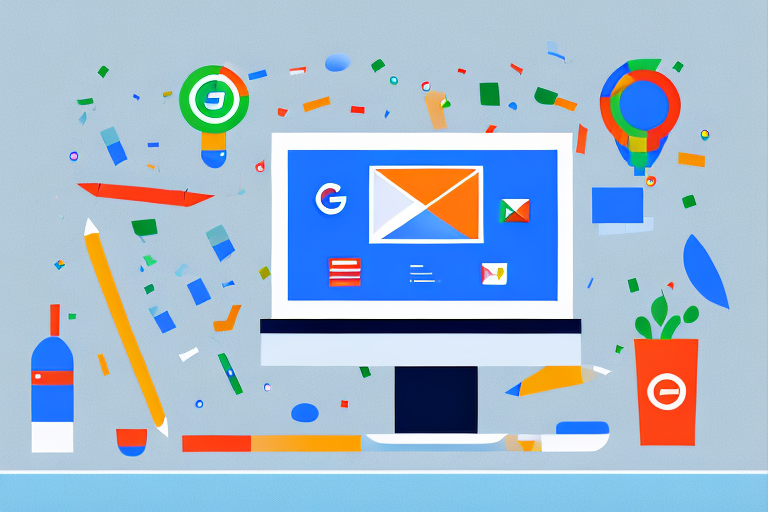Unlock the Power of Microsoft Shopping Campaigns and Product Ads with Best Practices
Are you looking to grow your online retail business and reach more potential customers? Look no further than Microsoft Shopping Campaigns and Product Ads. With the right approach and best practices, you can unlock the full potential of these powerful advertising tools and drive more sales than ever before. In this article, we’ll take a deep dive into the world of Microsoft Shopping Campaigns and Product Ads, covering everything from setup to optimization and beyond. Let’s get started.
Understanding Microsoft Shopping Campaigns and Product Ads
If you’re looking to promote your online store, Microsoft Shopping Campaigns and Product Ads can be a great way to do so. These types of pay-per-click (PPC) advertising allow you to showcase your products directly within Bing search results and other Microsoft properties, making it easier for potential customers to find and purchase your products.
What are Microsoft Shopping Campaigns?
Put simply, Microsoft Shopping Campaigns are a type of PPC advertising that allows retailers to promote their products directly within Bing search results and other Microsoft properties. Unlike traditional text ads, Shopping Campaigns show users a visually rich product ad complete with an image, price, and description.
But what makes Microsoft Shopping Campaigns so effective? For one, they allow you to showcase your products in a highly visual and eye-catching way. This can help your products stand out from the competition and grab the attention of potential customers.
Additionally, Microsoft Shopping Campaigns provide valuable product information upfront, including price and availability. This can help encourage clicks from interested shoppers, as they can quickly and easily see whether your product fits their needs and budget.
Benefits of Microsoft Product Ads
Of course, Microsoft Shopping Campaigns aren’t the only way to promote your products on the platform. Microsoft Product Ads are another powerful tool that can help you reach potential customers and drive sales.
So what are Microsoft Product Ads, exactly? Simply put, they are ads that showcase your products directly within Bing search results and other Microsoft properties. Like Shopping Campaigns, they are highly visual and include key product information like price and availability.
But what sets Microsoft Product Ads apart? For one, they are incredibly flexible. You can choose to promote individual products or entire product categories, depending on your needs and goals.
Additionally, Microsoft Product Ads are highly customizable. You can choose which products to promote, what information to include in your ads, and even what keywords to target. This can help you create ads that are highly targeted and relevant to your audience.
How Microsoft Shopping Campaigns and Product Ads Work Together
So how do Microsoft Shopping Campaigns and Product Ads work together? Put simply, they allow you to showcase your products in a variety of different ways, depending on your needs and goals.
To use Microsoft Shopping Campaigns, you’ll need to create a feed of your products that includes information like title, description, price, and image. This feed is then submitted to the Microsoft Merchant Center, where it is processed and made available for use in your Shopping Campaigns.
When a user searches for a relevant product, your ad is shown alongside other Shopping Campaigns ads, and if they click on it, they are taken to the product page on your website. From there, you can use Microsoft Product Ads to showcase related products, offer special promotions, and more.
Overall, Microsoft Shopping Campaigns and Product Ads are powerful tools that can help you reach potential customers and drive sales. Whether you’re just starting out or looking to take your online store to the next level, these types of advertising can be a great way to get your products in front of the right people at the right time.
Setting Up Your Microsoft Shopping Campaigns and Product Ads
Microsoft Shopping Campaigns are a great way to get your products in front of potential customers who are actively searching for what you offer. By creating a Microsoft Merchant Center account, importing your product catalog, and configuring your campaigns, you can start showing your ads to the right users at the right time. Here’s how to get started:
Creating a Microsoft Merchant Center Account
The first step to setting up your Microsoft Shopping Campaigns is to create a Microsoft Merchant Center account. This is where you will manage your product feed, configure your campaigns, and track performance. To get started, visit the Microsoft Merchant Center website and follow the prompts to create your account.
Once you have created your account, you will need to verify your website and set up your product feed. This involves adding a small piece of code to your website and uploading a file with your product data. If you’re not familiar with these steps, Microsoft provides detailed instructions to help you get started.
Importing Your Product Catalog
Once you have a Merchant Center account set up, the next step is to import your product catalog. This can be done manually or using a product feed management tool. Make sure that your product data is complete and accurate, including titles, descriptions, pricing, and images. This will help ensure that your ads are shown to the right users at the right time.
It’s also important to regularly update your product feed to ensure that your ads reflect any changes to your inventory or pricing. This can be done automatically using a product feed management tool, or manually by uploading a new file to your Merchant Center account.
Configuring Your Campaign Settings
After your products are imported, it’s time to set up your campaigns. This includes choosing a campaign type (such as: Product Ads or Audience Ads), selecting your target audience and geographic targeting, and setting a budget and bidding strategy. For best results, it’s important to choose a budget and bidding strategy that aligns with your goals and supports your return on investment (ROI).
When choosing your target audience, consider factors such as age, gender, interests, and search behavior. You can also use remarketing to target users who have previously interacted with your website or products.
Targeting and Bidding Strategies
When it comes to targeting and bidding strategies, there are several options to choose from. Some common strategies include targeting by product type or category, geographical location, and using manual or automatic bidding. It’s important to experiment with different targeting and bidding options to see which ones work best for your business. You can also use negative keywords (words you don’t want to show up for) to help refine your targeting and avoid unwanted clicks.
Another important factor to consider is ad placement. Microsoft Shopping Campaigns can appear on Bing search results pages, Bing Shopping, and partner websites. By monitoring your performance and adjusting your bids and targeting, you can optimize your ad placement for maximum visibility and conversions.
With these tips in mind, you can create effective Microsoft Shopping Campaigns that drive traffic and sales to your website. Remember to regularly monitor your performance and make adjustments as needed to ensure that your campaigns continue to deliver results.
Optimizing Your Product Feed for Maximum Visibility
If you’re looking to improve the performance of your Microsoft Shopping Campaigns and Product Ads, optimizing your product feed is a crucial step. By making sure your product titles, descriptions, images, categories, and pricing are all optimized for maximum visibility, you can increase the chances that your products will be seen by your target audience and ultimately drive more clicks and conversions.
Choosing the Right Product Titles and Descriptions
When it comes to optimizing your product titles and descriptions, it’s important to focus on accuracy and relevance. Make sure that your titles and descriptions accurately reflect what your products are and what they offer, and include relevant keywords and phrases that your target audience is likely to search for. Avoid using vague or generic terms that don’t provide any meaningful information about your products.
For example, if you’re selling a pair of running shoes, a good title might be “Men’s Nike Air Zoom Pegasus 38 Running Shoes” rather than simply “Men’s Running Shoes.” This title provides more specific information about the product, including the brand, model, and style, which can help it stand out in search results and attract more clicks.
Utilizing High-Quality Images
In addition to product titles and descriptions, high-quality images are also essential for catching the eye of potential customers and encouraging clicks. Make sure that your product images are clear and well-lit, and that they accurately represent what your product looks like in real life. Avoid using low-quality or blurry images, as these can make your products appear unprofessional and unappealing.
When choosing images for your product feed, consider using multiple angles and views to give customers a better sense of what the product looks like. You might also consider using lifestyle images that show the product in use, as this can help customers imagine themselves using the product and increase their desire to buy.
Leveraging Product Categories and Attributes
To help improve the visibility of your products on Bing, it’s important to use relevant product categories and attributes. These can include things like brand, color, size, and material. By choosing the right categories and attributes, you can increase the chances that your products will appear in relevant search results and attract more clicks.
When selecting categories and attributes, make sure to choose the most specific and relevant options available. Avoid using generic categories or attributes that don’t accurately describe your product, as this can lead to your products appearing in irrelevant search results and wasting ad spend.
Ensuring Accurate and Up-to-Date Pricing and Availability
Finally, be sure to keep your product pricing and availability up-to-date and accurate. Nothing frustrates potential customers more than clicking on an ad only to find out that the product is out of stock or the price has changed. By keeping your product information accurate and up-to-date, you can improve the overall user experience and encourage more clicks and conversions.
Consider setting up automated feeds or alerts to ensure that your pricing and availability information is always current. This can help you avoid costly mistakes and ensure that your customers always have access to the most up-to-date information about your products.
Measuring the Success of Your Microsoft Shopping Campaigns and Product Ads
Microsoft Shopping Campaigns and Product Ads are powerful tools for driving traffic and sales to your online store. However, measuring the success of these campaigns can be a challenge. In this article, we will explore some key performance indicators (KPIs) that you should track, as well as how to analyze and interpret your data to make data-driven decisions for continuous improvement.
Key Performance Indicators to Track
When it comes to measuring the success of your Microsoft Shopping Campaigns and Product Ads, there are several KPIs that you should track. These include:
- Click-through rate (CTR): This measures the percentage of people who click on your ad after seeing it. A higher CTR indicates that your ad is relevant and engaging to your target audience.
- Conversion rate: This measures the percentage of people who complete a desired action on your website, such as making a purchase or filling out a form. A higher conversion rate indicates that your ad is not only driving traffic, but also driving sales or leads.
- Return on ad spend (ROAS): This measures the revenue generated for every dollar spent on advertising. A higher ROAS indicates that your ads are generating a positive return on investment (ROI).
By tracking these KPIs, you can get a better understanding of how your campaigns are performing and make data-driven decisions for continuous improvement.
Analyzing and Interpreting Your Data
Once you have collected data on your campaigns and KPIs, it’s important to analyze and interpret that data to identify trends and opportunities for improvement. This can involve looking at things like:
- Peak performance times: When are your ads performing the best? Are there certain times of day, days of the week, or seasons when your ads are more effective?
- Top-performing products or campaigns: Which products or campaigns are driving the most traffic and sales? Are there certain products or campaigns that you should focus more on?
- Overspending or underperforming: Are there areas where you are overspending without seeing a positive ROI? Are there areas where you are underperforming and could improve with some adjustments?
By doing this analysis, you can uncover insights that will help improve the overall performance of your campaigns.
Making Data-Driven Decisions for Continuous Improvement
Finally, it’s important to use the insights gained from your data analysis to make data-driven decisions for continuous improvement. This can involve:
- Tweaking your campaign settings: Adjusting your targeting, bidding, or ad copy to improve performance.
- Adjusting your messaging or offers: Testing different messaging or offers to see what resonates best with your target audience.
- Testing new bidding strategies: Trying out different bidding strategies, such as automated bidding or bid adjustments, to see what works best for your campaigns.
By continually optimizing your campaigns, you can stay ahead of the competition and drive more sales for your online store.
Expanding Your Reach with Microsoft Audience Network
What is the Microsoft Audience Network?
In addition to Microsoft Shopping Campaigns and Product Ads, you can also expand your reach and target a wider audience using the Microsoft Audience Network. This network includes a variety of different properties, including Microsoft’s own websites and partner websites, and allows you to reach users who may be interested in your products or services.
Benefits of Integrating with Microsoft Shopping Campaigns
By integrating your Microsoft Shopping Campaigns with the Microsoft Audience Network, you can expand your reach and target users who may not have seen your products before. Additionally, you can take advantage of Microsoft’s powerful targeting capabilities to reach users based on demographics, interests, and behaviors.
Setting Up and Optimizing Your Microsoft Audience Network Campaigns
To get started with the Microsoft Audience Network, you’ll first need to set up your campaigns and choose your targeting options. This can include things like geographic targeting, demographic targeting, and interest targeting. From there, you can optimize your campaigns by monitoring performance data and adjusting your bids and messaging as needed.
Conclusion
When it comes to online retail advertising, Microsoft Shopping Campaigns and Product Ads are a powerful way to reach the right users at the right time. By following best practices and optimizing your campaigns for maximum visibility and performance, you can drive more sales and grow your online business. So what are you waiting for? Unlock the power of Microsoft Shopping Campaigns and Product Ads today and take your business to the next level.