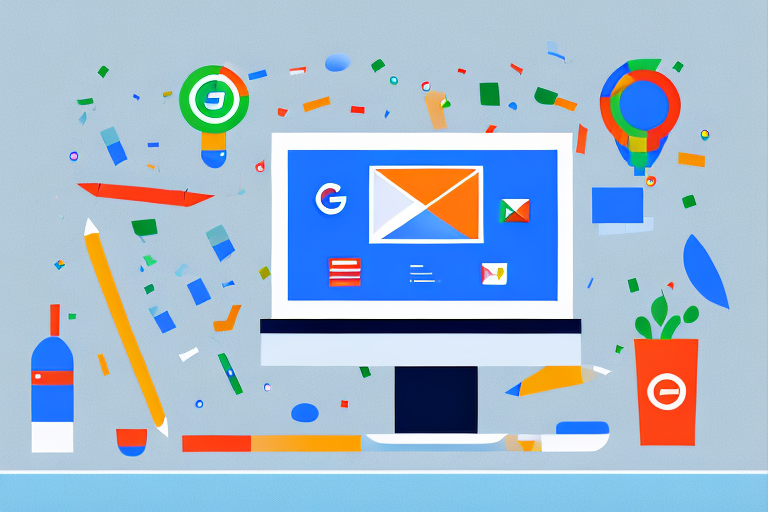Google Ads Negative Keywords for E-commerce: Maximize Ad Performance
As an e-commerce business owner, you know the importance of Google Ads in driving traffic to your website and increasing sales. However, simply running an ad campaign is not enough to achieve maximum results. In order to truly maximize your ad performance, you need to utilize negative keywords. In this article, we will explore the use of negative keywords in Google Ads for e-commerce businesses and provide actionable tips on how to implement this strategy effectively.
Understanding Negative Keywords in Google Ads
Before diving into the specifics of how to use negative keywords, it is important to understand what they are and how they impact your ad performance. At a high level, negative keywords are the opposite of regular keywords. While regular keywords help target specific search terms that you want your ads to show up for, negative keywords prevent your ad from showing for specific search terms that you do not want to target.
What are Negative Keywords?
Negative keywords can be thought of as filters for your ad campaigns. They allow you to exclude irrelevant search terms that may trigger your ads and result in wasted ad spend. For example, if you sell high-end luxury watches on your e-commerce website, you may want to exclude search terms such as “cheap watches” or “affordable watches” since these users are unlikely to be interested in your product and will likely result in a low conversion rate.
However, it is important to note that negative keywords should be used strategically. If you exclude too many search terms, you may miss out on potential customers who are searching for related products. It’s all about finding the right balance and using data to inform your decisions.
How Negative Keywords Impact Ad Performance
Negative keywords play a critical role in improving your ad performance. By excluding irrelevant search terms, you can improve your click-through rate (CTR) and conversion rate, resulting in a higher return on ad spend (ROAS). Additionally, negative keywords can help you control your ad spend by preventing your ads from showing for irrelevant search terms and reducing wasted ad spend.
For example, let’s say you are running an ad campaign for your online shoe store. You notice that your ads are showing up for searches related to “shoe repair” and “shoe cleaning.” While these search terms may be related to shoes, they are not relevant to your business since you only sell new shoes. By adding “repair” and “cleaning” as negative keywords, you can prevent your ads from showing for these searches and focus your ad spend on more relevant searches.
The Importance of Negative Keywords in E-commerce Campaigns
For e-commerce businesses, negative keywords are especially important since they help ensure that your ads are only shown to users who are likely to make a purchase. This can help increase your conversion rate and improve the overall performance of your ad campaign. Additionally, negative keywords can help you save money by preventing your ads from showing for irrelevant searches and reducing wasted ad spend.
However, it’s important to regularly review and update your negative keyword list to ensure that it is still relevant and effective. As your business and industry evolve, so will the search terms that are relevant to your business.
In conclusion, negative keywords are a powerful tool for improving the performance of your Google Ads campaigns. By strategically using negative keywords, you can improve your click-through rate, conversion rate, and return on ad spend while also saving money on wasted ad spend. For e-commerce businesses, negative keywords are especially important for ensuring that your ads are shown to the right audience and driving sales.
Identifying the Right Negative Keywords for Your E-commerce Business
When it comes to running a successful Google Ads campaign for your e-commerce business, negative keywords are just as important as the keywords you target. Negative keywords are search terms that you do not want your ads to show up for. By adding negative keywords to your ad campaign, you can ensure that your ads only show up for relevant search queries, which can help improve your click-through rate and conversion rate.
Now that you understand the importance of negative keywords in Google Ads for e-commerce businesses, the next step is to identify the right negative keywords for your ad campaign. Here are some tips on how to do this effectively:
Analyzing Your Search Query Reports
One of the most effective ways to identify negative keywords is to analyze your search query reports. These reports show you the exact search terms that users are typing in when they see and click on your ads. By looking at this data, you can identify search terms that are not relevant to your business and add them as negative keywords.
For example, if you sell high-end luxury watches, you may find that your ads are showing up for search terms like “cheap watches” or “affordable watches.” By adding these search terms as negative keywords, you can ensure that your ads do not show up for users who are not interested in purchasing high-end luxury watches.
Utilizing Keyword Research Tools
Another way to identify negative keywords is to use keyword research tools. These tools allow you to enter a list of relevant keywords for your business and then generate a list of related search terms. By reviewing this list, you can identify search terms that are not relevant to your business and add them as negative keywords in your ad campaign.
For example, if you sell organic skincare products, you may use a keyword research tool to generate a list of related search terms. You may find that some of the search terms are related to home remedies or DIY skincare, which are not relevant to your business. By adding these search terms as negative keywords, you can ensure that your ads do not show up for users who are not interested in purchasing organic skincare products.
Monitoring Competitor Strategies
Finally, you can also identify negative keywords by monitoring your competitor’s ad campaigns. By reviewing their ad copy and search terms they are targeting, you can identify search terms that are not relevant to your business and add them as negative keywords in your ad campaign.
For example, if you sell athletic apparel, you may find that your competitors are targeting search terms related to sports equipment or fitness equipment. By adding these search terms as negative keywords, you can ensure that your ads do not show up for users who are not interested in purchasing athletic apparel.
In conclusion, identifying the right negative keywords for your e-commerce business is crucial for running a successful Google Ads campaign. By analyzing your search query reports, utilizing keyword research tools, and monitoring your competitor’s strategies, you can identify search terms that are not relevant to your business and add them as negative keywords in your ad campaign. This can help improve your click-through rate, conversion rate, and overall return on investment.
Implementing Negative Keywords in Your Google Ads Campaign
Now that you’ve identified the right negative keywords for your e-commerce business, the next step is to implement them in your Google Ads campaign. This is an important step in ensuring that your ads are shown to the most relevant users, and that you are not wasting your advertising budget on clicks from users who are not likely to convert.
Here are some tips on how to implement negative keywords effectively:
Creating Negative Keyword Lists
The first step in implementing negative keywords is to create a comprehensive list of negative keywords. This list should include all of the search terms that you do not want to target in your ad campaign. You can start by reviewing your existing keyword lists and identifying any terms that are not relevant to your business. You can also use tools like Google’s Keyword Planner to identify potential negative keywords based on search volume and relevance to your business.
Once you have this list, you can begin applying these negative keywords to your ad campaign. It is important to ensure that your negative keyword list is comprehensive and up-to-date, as this will help to ensure that your ads are only shown to the most relevant users.
Applying Negative Keywords at the Campaign and Ad Group Levels
You can apply negative keywords at both the campaign and ad group levels in your Google Ads campaign. At the campaign level, you can add negative keywords that will apply to all of the ads in your campaign. This is useful if there are certain search terms that you want to exclude from your entire campaign.
At the ad group level, you can add negative keywords that only apply to specific ad groups. This allows you to target your negative keywords to specific products or categories within your e-commerce store. For example, if you sell clothing and accessories, you may want to create separate ad groups for “shoes”, “jewelry”, and “handbags”, and apply different negative keywords to each ad group based on the specific products you are promoting.
Regularly Updating and Refining Your Negative Keyword Lists
Finally, it is important to regularly update and refine your negative keyword lists. As your business evolves and new search terms emerge, you may need to add or remove negative keywords from your ad campaign to ensure that your ads are only shown to the most relevant users.
You should also regularly review your ad campaign performance to identify any new negative keywords that may be relevant to your business. For example, if you notice that your ads are appearing for search terms related to a competitor’s brand, you may want to add that brand name as a negative keyword to your campaign.
By regularly updating and refining your negative keyword lists, you can ensure that your Google Ads campaign is targeting the right users, and that you are getting the most out of your advertising budget.
Measuring the Impact of Negative Keywords on Your Ad Performance
After implementing negative keywords in your Google Ads campaign, it is important to measure the impact on your ad performance. Negative keywords are a powerful tool that can help you improve the relevance of your ads and reach the right audience. By excluding irrelevant search terms, you can ensure that your ads are only shown to users who are more likely to convert. Here are some metrics to track:
Tracking Changes in Click-Through Rates (CTR)
Click-through rate (CTR) is the ratio of clicks to impressions. By tracking changes in your CTR, you can see if your negative keyword strategy is working effectively. If your CTR increases after implementing negative keywords, it indicates that your ads are being shown to more relevant users. A higher CTR means that your ads are more appealing to users and are generating more clicks. This can lead to a lower cost per click (CPC) and a higher ad rank, which can improve your ad performance and generate more conversions.
For example, let’s say you are running an ad campaign for a fitness equipment store. You have included negative keywords such as “free” and “DIY” to exclude users who are looking for free or do-it-yourself solutions. After a few weeks, you notice that your CTR has increased from 2% to 4%. This indicates that your ads are now reaching a more targeted audience who are more likely to be interested in your products. As a result, you may see a decrease in your CPC and an increase in your ad rank, which can lead to more conversions and a higher ROI.
Analyzing Conversion Rates and Cost per Conversion
Conversion rate is the percentage of users who complete a desired action, such as making a purchase or filling out a form. Cost per conversion is the amount you spend on advertising to generate one conversion. By analyzing your conversion rates and cost per conversion, you can see if your negative keyword strategy is resulting in more conversions at a lower cost. If your conversion rate increases and your cost per conversion decreases after implementing negative keywords, it indicates that your ad campaign is more effective.
For instance, let’s say you are running an ad campaign for a software company that sells project management tools. You have included negative keywords such as “free trial” and “open source” to exclude users who are not interested in paid software. After a few weeks, you notice that your conversion rate has increased from 2% to 4% and your cost per conversion has decreased from $50 to $25. This indicates that your ads are now reaching a more targeted audience who are more likely to be interested in your products. As a result, you may see a higher ROI and a lower cost of customer acquisition.
Assessing the Overall Return on Ad Spend (ROAS)
Return on ad spend (ROAS) is the amount of revenue generated for every dollar spent on advertising. It is a key metric that can help you measure the effectiveness of your ad campaign. Finally, it is important to assess the overall ROAS of your ad campaign after implementing negative keywords. If your ROAS increases after implementing negative keywords, it indicates that your ad campaign is generating higher revenue for your e-commerce business.
For example, let’s say you are running an ad campaign for an online clothing store. You have included negative keywords such as “cheap” and “discount” to exclude users who are looking for low-priced products. After a few weeks, you notice that your ROAS has increased from 2:1 to 4:1. This indicates that your ads are now reaching a more targeted audience who are more likely to make a purchase. As a result, you may see a higher revenue and a higher profit margin.
In conclusion, measuring the impact of negative keywords on your ad performance is crucial for optimizing your ad campaign and improving your ROI. By tracking changes in your CTR, conversion rates, and ROAS, you can see if your negative keyword strategy is working effectively and make data-driven decisions to improve your ad performance.
Best Practices for Using Negative Keywords in E-commerce Google Ads
Are you looking to improve the performance of your e-commerce Google Ads campaign? One effective strategy is to use negative keywords. Negative keywords are search terms that you want to exclude from your ad campaign. By using negative keywords, you can improve the relevance of your ads and target the right users.
However, using negative keywords requires some strategy and planning. Here are some best practices to keep in mind:
Balancing Negative Keywords with Broad and Long-Tail Keywords
While negative keywords are important, it is also important to balance them with broad and long-tail keywords that will help target more users. Broad keywords are general search terms that can help you reach a wider audience, while long-tail keywords are more specific and can help you target users who are closer to making a purchase.
By using a mix of negative, broad, and long-tail keywords, you can improve the overall performance of your ad campaign. For example, if you sell running shoes, you may want to use negative keywords like “basketball shoes” or “sandals” to exclude users who are not interested in your products. At the same time, you can use broad keywords like “running shoes” and long-tail keywords like “women’s trail running shoes” to target users who are looking for specific types of shoes.
Avoiding Over-Exclusion of Keywords
While it is important to use negative keywords to exclude irrelevant search terms, it is also important to avoid over-excluding keywords that may actually be relevant to your business. For example, if you sell organic food products, you may want to exclude keywords like “fast food” or “junk food.” However, if you exclude too many keywords, you may miss out on potential customers who are looking for healthy snack options or specific types of organic products.
Make sure to carefully review your negative keyword list to ensure that you are not excluding any relevant search terms that could result in sales for your e-commerce store. You can also use Google Ads’ search term report to see which search terms are triggering your ads and adjust your negative keyword list accordingly.
Continuously Monitoring and Adjusting Your Negative Keyword Strategy
Finally, it is important to continuously monitor and adjust your negative keyword strategy to ensure that your ad campaign is performing at its best. As your e-commerce business evolves and new search terms emerge, you may need to add or remove negative keywords to ensure that your ads are being shown to the most relevant users.
By following these best practices, you can use negative keywords effectively in your e-commerce Google Ads campaign and improve your overall ad performance.
Conclusion: Maximizing Ad Performance with Negative Keywords in E-commerce
In conclusion, negative keywords are a critical tool for maximizing ad performance in e-commerce Google Ads campaigns. By excluding irrelevant search terms and targeting only the most relevant users, you can improve your click-through rate, conversion rate, and overall return on ad spend. By following the best practices outlined in this article and continuously monitoring and adjusting your negative keyword strategy, you can ensure that your e-commerce ad campaign is performing at its best and driving revenue for your business.