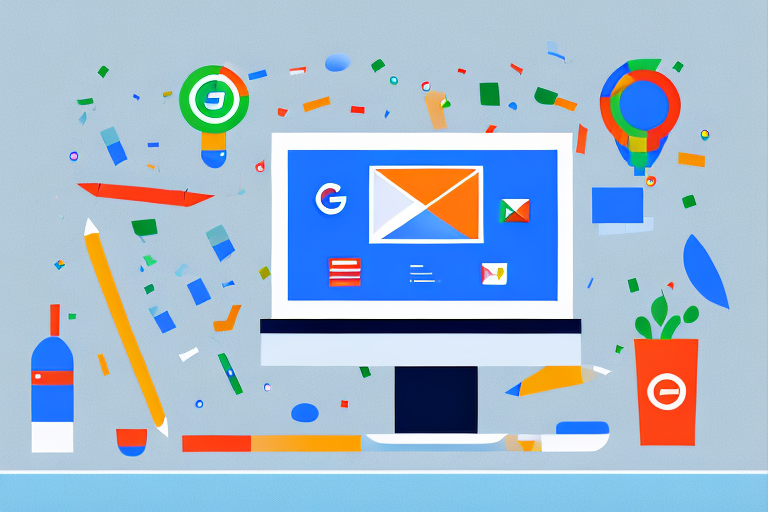Google Ads for Shopify Success: Boost Your E-commerce Store
If you’re running an e-commerce store with Shopify, you have likely considered using online advertising to attract more customers and boost sales. While there are various platforms to choose from, Google Ads stands out as a powerful tool that can help you achieve your goals. In this article, we’ll explore how you can use Google Ads to promote your Shopify store and drive revenue.
Understanding Google Ads and Shopify Integration
Before we dive into the nitty-gritty of setting up and optimizing Google Ads campaigns, let’s establish what Google Ads is and how it works with Shopify.
Google Ads (formerly known as Google AdWords) is an online advertising platform created by Google. It allows businesses and individuals to create and display ads on Google’s search engine results pages (SERPs) and other websites that belong to the Google Display Network.
But how does Google Ads work with Shopify? Shopify is an e-commerce platform that enables merchants to create and manage their online stores. By integrating Google Ads with your Shopify store, you can create and run ads that specifically target people who are searching for products like yours. This means that when someone searches for a product related to yours on Google, your ad will appear at the top of the search results, making it more likely that they will click on your ad and visit your store.
But why is it important to integrate Google Ads with your Shopify store? By doing so, you can increase your store’s visibility and reach a wider audience. This can lead to more traffic to your store, which can ultimately result in more sales. Additionally, Google Ads provides you with valuable data and insights that can help you optimize your campaigns and improve your return on investment (ROI).
What are the Benefits of Google Ads and Shopify Integration?
There are several benefits to integrating Google Ads with your Shopify store:
- Increased visibility: By appearing at the top of the search results, your store will be more visible to potential customers.
- Targeted advertising: You can create ads that specifically target people who are searching for products like yours, increasing the likelihood of them clicking on your ad and visiting your store.
- Valuable data and insights: Google Ads provides you with data and insights that can help you optimize your campaigns and improve your ROI.
- Improved ROI: By optimizing your campaigns based on the data and insights provided by Google Ads, you can improve your ROI and get more bang for your buck.
Overall, integrating Google Ads with your Shopify store can help you reach a wider audience, increase your store’s visibility, and ultimately drive more sales. So if you haven’t already, consider integrating Google Ads with your Shopify store today!
Setting Up Your Google Ads Account for Shopify
If you’re looking to boost your Shopify store’s visibility and drive more traffic to your site, setting up a Google Ads account is a great way to get started. Google Ads allows you to create targeted ads that appear in Google search results, making it easier for potential customers to find your store online. Here’s how to set up your Google Ads account for Shopify:
Creating a Google Ads Account
The first step in setting up a Google Ads account is signing up for the program if you don’t have an account. Registration is free, but ad creation budgeting may require investment. Once you’ve signed up, you’ll need to enter your billing information and create an ad campaign. This will involve selecting your target audience, choosing keywords that trigger your ads, and setting a budget for your campaign.
It’s important to note that creating effective Google Ads campaigns requires a bit of trial and error. You’ll need to experiment with different ad copy, keywords, and targeting options to find the combination that works best for your store. However, with a bit of persistence and patience, you can create ad campaigns that drive targeted traffic to your site and boost your sales.
Linking Your Shopify Store to Google Ads
To link your Shopify store to your Google Ads account, follow these steps:
- Log in to your Shopify admin dashboard and go to the Google Ads app.
- Click ‘Connect your Google Ads account.
- Enter your Google account details, and select the account you want to connect.
- Follow the prompts and authorize the app to access your Google Ads account.
Once your accounts are linked, you’ll be able to create ads that are tailored to your Shopify store and target the right audience. This can help you increase your store’s visibility and drive more traffic to your site.
Setting Up Conversion Tracking
Conversion tracking is a vital aspect of Google Ads, as it lets you measure the success of your ad campaigns. By enabling conversion tracking, you can see how many times people who clicked on your ad and landed on your Shopify store went on to make a purchase. This information can help you optimize your ad campaigns and improve your return on investment.
To set up conversion tracking, you need to install the Google Ads conversion tracking code on your Shopify store. This is typically done via Google Tag Manager. Once the code is installed, you’ll be able to track conversions and see how your ads are performing in real-time. This can help you make data-driven decisions and improve the effectiveness of your ad campaigns over time.
Overall, setting up a Google Ads account for your Shopify store can be a great way to increase your visibility online and drive more traffic to your site. By following these steps and experimenting with different ad campaigns, you can create targeted ads that reach the right audience and help you achieve your business goals.
Developing a Winning Google Ads Strategy for Your Shopify Store
Are you looking to increase traffic and sales for your Shopify store? One of the most effective ways to do this is through Google Ads. With over 246 million unique visitors per month, Google is the most popular search engine in the world. By advertising on Google, you can reach potential customers who are actively searching for products or services like yours.
Identifying Your Target Audience
The key to any successful online advertising campaign is understanding your target audience. By knowing who your customers are, what they’re searching for, and where they live, you can craft highly targeted ads that resonate with their interests and needs. One way to do this is by using Google’s Keyword Planner tool to research relevant keywords. This tool allows you to see the search volume and competition for specific keywords, as well as related keywords that you may not have considered.
Another way to identify your target audience is by analyzing your website analytics. Look at the demographics of your current customers, such as age, gender, and location. Use this information to create buyer personas, which are fictional representations of your ideal customers. By understanding your target audience on a deeper level, you can create ads that speak directly to their needs and desires.
Conducting Keyword Research
Keyword research is the process of finding the specific words and phrases that people are using to search for products or services like yours. This information is crucial as it guides your ad copy, bidding strategy, and target audience selection. You can use tools like Google Keyword Planner and SEMrush to conduct keyword research.
When conducting keyword research, focus on finding long-tail keywords, which are more specific and targeted than broad keywords. For example, instead of targeting “shoes,” target “men’s running shoes size 10.” Long-tail keywords may have lower search volume, but they also have lower competition, which means you can get more clicks for less money.
Creating Compelling Ad Copy
Your ad copy serves as your sales pitch to potential customers. It needs to be engaging, persuasive, and relevant to your target audience. To create compelling ad copy, focus on highlighting the benefits of your products, using attention-grabbing headlines, and including a call-to-action (CTA) that encourages people to click on your ad.
One effective strategy for ad copy is to use emotional triggers. For example, if you’re selling skincare products, you could use the emotional trigger of “beautiful skin” to appeal to your target audience’s desire to look and feel their best. Another effective strategy is to use social proof, such as customer reviews or ratings, to build trust and credibility with potential customers.
Optimizing Your Landing Pages
The landing page is the page on your website where people land after clicking on your ad. To increase your chances of converting visitors into customers, you need to optimize your landing pages. This involves making sure that they load quickly, have a clear and compelling offer, and are easy to navigate.
One effective strategy for landing page optimization is to create a dedicated landing page for each ad group. This allows you to tailor the landing page to the specific needs and interests of your target audience. For example, if you’re running an ad for men’s running shoes, create a landing page that showcases your best-selling men’s running shoes and includes customer reviews and ratings.
Another effective strategy is to use A/B testing to optimize your landing pages. This involves creating two versions of the same landing page and testing them to see which one performs better. You can test different elements, such as headlines, images, and calls-to-action, to see which ones have the greatest impact on your conversion rate.
In conclusion, developing a winning Google Ads strategy for your Shopify store requires a deep understanding of your target audience, effective keyword research, compelling ad copy, and optimized landing pages. By following these best practices, you can create ads that attract high-quality traffic and convert visitors into loyal customers.
Types of Google Ads Campaigns for Shopify Stores
Google Ads is one of the most effective ways to drive traffic to your Shopify store and increase your sales. With Google Ads, you can create different types of campaigns to reach your target audience and achieve your marketing goals. Here are the four main types of Google Ads campaigns for Shopify stores:
Search Campaigns
A search campaign is a type of Google Ad that appears on Google’s search engine results pages (SERPs). Search campaigns allow you to show your ads to people who are actively searching for products or services like yours. This means that you can reach potential customers who are already interested in what you have to offer.
To run a search campaign, you’ll need to choose relevant keywords that match the search terms your potential customers are using. You’ll also need to write compelling ad copy that encourages people to click on your ad and visit your Shopify store. Finally, you’ll need to set a budget for your ad spend and monitor your campaign’s performance to ensure that you’re getting a good return on your investment.
Display Campaigns
A display campaign is a type of Google Ad that appears on websites that are part of the Google Display Network. The Google Display Network consists of millions of websites, videos, and apps that allow you to reach a broad audience with your ad. This means that you can show your ads to people who may not be actively searching for your products or services but are still likely to be interested in them.
To run a display campaign, you’ll need to create visually appealing display ads that capture people’s attention. You can use images, videos, or interactive elements to make your ads more engaging. You’ll also need to choose the websites, videos, and apps where you want your ads to appear and set a budget for your ad spend.
Shopping Campaigns
A shopping campaign is a type of Google Ad that showcases your products on Google Shopping, a platform for online shopping. Shopping campaigns allow you to display your products to people who are searching on Google for specific products. This means that you can reach potential customers who are actively looking for products like yours.
To run a shopping campaign, you’ll need to upload your product information to Google Merchant Center and set up a Google Ads account. You’ll also need to create product groups and bids for your products and monitor your campaign’s performance to ensure that you’re getting a good return on your investment.
Video Campaigns
A video campaign is a type of Google Ad that appears on YouTube, the world’s largest video sharing platform. Video campaigns allow you to reach a wide and engaged audience that’s interested in your products or services. This means that you can show your ads to people who are watching videos related to your products or services.
To run a video campaign, you’ll need to create engaging and informative video ads that capture people’s attention. You can use different video formats, such as in-stream ads, bumper ads, or discovery ads, depending on your marketing goals. You’ll also need to choose the targeting options that best suit your audience and set a budget for your ad spend.
In conclusion, Google Ads offers a wide range of options for Shopify store owners to promote their products and services. By choosing the right type of campaign and optimizing it for your target audience, you can increase your visibility, drive more traffic to your store, and boost your sales.
Monitoring and Optimizing Your Google Ads Performance
Google Ads is a powerful tool that can help you reach your target audience and drive conversions. However, to get the most out of your Google Ads campaigns, you need to monitor and optimize your performance regularly. Here are some tips to help you do just that:
Analyzing Google Ads Metrics
One of the most important things you can do to optimize your Google Ads performance is to analyze your metrics. Google Ads provides several metrics that can help you understand how well your ads are performing. These include:
- Click-through rate (CTR): The percentage of people who click on your ad after seeing it.
- Cost-per-click (CPC): The amount you pay for each click on your ad.
- Conversion rate: The percentage of people who complete a desired action on your website after clicking on your ad.
- Return on ad spend (ROAS): The revenue you generate for every dollar you spend on advertising.
By analyzing these metrics, you can identify areas for improvement and make informed decisions about your ad spend. For example, if your CTR is low, you may need to adjust your ad copy or targeting to make it more appealing to your audience. If your conversion rate is low, you may need to optimize your landing pages or adjust your targeting to reach a more qualified audience.
A/B Testing Your Ads
A/B testing is a valuable strategy that can help you fine-tune your ad copy, headlines, and images. To run an A/B test, you’ll need to create two ads that differ in only one element (such as the headline) and compare their performance. This will help you determine which version of your ad performs better and make data-driven decisions about your ad creative.
When running A/B tests, it’s important to test one element at a time and to run the test for a sufficient amount of time to gather statistically significant data. This will ensure that you can make accurate conclusions about which ad performs better.
Adjusting Bids and Budgets
Google Ads is based on an auction system, where you bid against other advertisers for ad space on Google’s platforms. To optimize your ad performance, you need to adjust your bids and budgets regularly, depending on how well your ads are performing.
If your ads are performing well and generating a positive return on ad spend, you may want to consider increasing your bids or budget to reach a larger audience. Conversely, if your ads are not performing well, you may want to decrease your bids or budget to avoid wasting ad spend on underperforming ads.
Utilizing Remarketing Strategies
Remarketing is a powerful strategy that can help you reach people who have already interacted with your website or ads. This allows you to show them relevant ads as they continue their online journey. Remarketing can be done via Google Ads and can help you increase your conversion rates and drive revenue.
To create a remarketing campaign, you need to create a remarketing audience and craft ads that target that audience. You can create a remarketing audience by adding a remarketing tag to your website or by importing a list of customer email addresses into Google Ads. Once you have created your audience, you can create ads that are tailored to their interests and behavior.
Overall, monitoring and optimizing your Google Ads performance is essential to achieving success with your advertising campaigns. By analyzing your metrics, running A/B tests, adjusting your bids and budgets, and utilizing remarketing strategies, you can improve your ad performance and drive more conversions for your business.
Case Studies: Successful Shopify Stores Using Google Ads
As an online retailer, you know that getting your products in front of the right people at the right time is crucial to your success. This is where Google Ads comes in. By creating highly targeted campaigns, you can attract more qualified leads and increase your conversions, ultimately driving more revenue for your business.
Example 1: Fashion Retailer
A fashion retailer used Google Ads to increase their online sales by 50% in just 3 months. They started by identifying their target audience and creating highly targeted search campaigns that focused on the keywords and phrases their ideal customers were searching for. By using ad extensions and optimizing their landing pages, they were able to attract more qualified leads and increase their conversions. They also used retargeting campaigns to reach people who had previously visited their site but didn’t make a purchase. By staying top of mind and offering incentives, they were able to bring these shoppers back and convert them into customers.
Example 2: Electronics Store
An electronics store used Google Ads to increase their revenue by a whopping 80% in just 6 months. They started by creating shopping campaigns that targeted specific products and categories. By using product groups and optimizing their bids, they were able to capture more online shoppers and increase their average order value. They also used dynamic remarketing campaigns to show personalized ads to people who had previously visited their site and viewed specific products. By offering promotions and highlighting the benefits of their products, they were able to convert these shoppers into customers.
Example 3: Health and Wellness Brand
A health and wellness brand used Google Ads to increase their website traffic by an impressive 200% in just 4 months. They started by creating effective display and video campaigns that focused on their target audience’s interests and behaviors. By using eye-catching visuals and compelling messaging, they were able to increase brand awareness and drive more people to their website. They also used remarketing campaigns to reach people who had previously visited their site but didn’t convert. By offering incentives and highlighting the benefits of their products, they were able to bring these shoppers back and convert them into customers.
Overall, these case studies demonstrate the power of Google Ads for online retailers. By creating highly targeted campaigns and optimizing your landing pages, you can attract more qualified leads, increase your conversions, and ultimately drive more revenue for your business.
Conclusion: Boost Your E-commerce Store with Google Ads for Shopify
In conclusion, Google Ads is a powerful tool that can help you boost your Shopify store’s revenue and attract more customers. By developing a winning Google Ads strategy, choosing the right campaign types, and monitoring your ad performance regularly, you can achieve great results. By utilizing Google Ads, you can not only drive sales but also increase your website traffic and build your brand awareness.