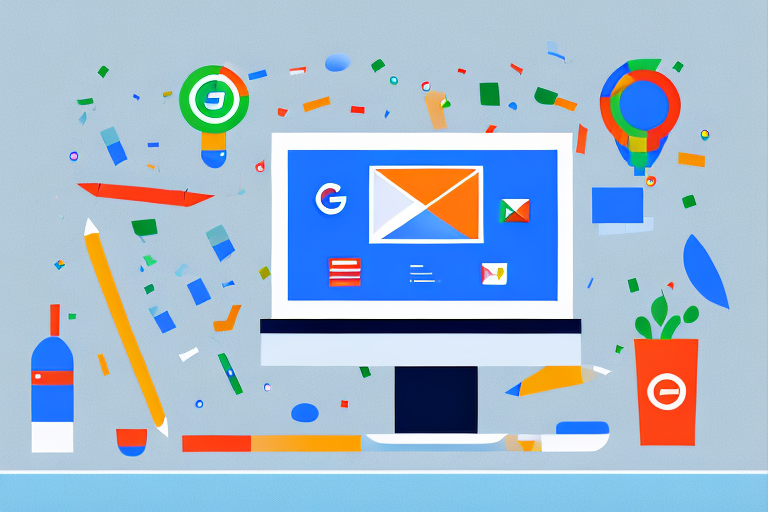How to Create Amazing Responsive Search Ads on Google Ads
Are you looking for a way to make your Google Ads campaigns more effective? Look no further than responsive search ads. These dynamic ads allow you to showcase a variety of headlines and descriptions, optimizing your messaging for each individual user. In this guide, we’ll take a deep dive into everything you need to know to create amazing responsive search ads on Google Ads.
Understanding Responsive Search Ads
What are Responsive Search Ads?
At their core, responsive search ads allow you to create dynamic ad content that adapts to the user’s search query. Rather than serving up a static ad that’s the same for everyone, responsive search ads showcase a variety of headlines and descriptions that can be mixed and matched depending on the user’s behavior.
For example, let’s say you’re a business that sells running shoes. With responsive search ads, you can create a variety of headlines and descriptions that showcase the different features of your shoes. Some users might be searching for shoes with extra cushioning, while others might be looking for shoes with better traction. With responsive search ads, you can create ad content that speaks directly to each of these users, increasing the likelihood that they’ll click on your ad.
Another benefit of responsive search ads is that they allow you to test different ad variations more easily. Rather than creating multiple static ads and manually tracking their performance, you can create a single responsive search ad that automatically tests different combinations of headlines and descriptions. This can help you identify which ad variations are most effective, allowing you to optimize your campaigns for better performance.
Benefits of Using Responsive Search Ads
So why should you use responsive search ads? Firstly, they allow you to reach a wider audience, capturing a variety of search queries that might be relevant to your business. Additionally, they can improve your ad relevancy and visibility, resulting in higher click-through rates and more successful campaigns.
Another benefit of using responsive search ads is that they can help you save time and resources. Rather than manually creating multiple ads for different search queries, you can create a single responsive search ad that automatically adapts to different user searches. This can help you streamline your ad creation process and free up time to focus on other aspects of your business.
Finally, using responsive search ads can help you stay competitive in an ever-changing digital landscape. As search behavior evolves and new search queries emerge, responsive search ads allow you to quickly adapt your ad content to meet the needs of your audience. This can help you stay ahead of the curve and maintain your competitive edge.
Setting Up Your Google Ads Account
Google Ads is an effective tool for businesses to reach their target audience and increase their online presence. In this guide, we will walk you through the process of setting up your Google Ads account and creating a new campaign.
Creating a New Campaign
The first step to creating amazing responsive search ads is to set up a new campaign within Google Ads. This can be done by clicking on the “Campaigns” tab and selecting the “New Campaign” button. Make sure to select the “Search Network only” option and choose the relevant campaign type for your business.
It’s important to note that each campaign type has its own unique features and benefits. For example, the “Search Network with Display Select” option allows your ads to appear on both the search and display networks, while the “Shopping” option is specifically designed for businesses that sell products online.
Selecting the Right Campaign Type
When setting up your campaign, it’s important to choose the right campaign type to meet your goals. Some options include:
- Search Network with Display Select: This option allows your ads to appear on both the search and display networks, giving you a wider audience reach.
- Search Network only: This option is ideal for businesses that want to focus solely on search ads.
- Display Network only: This option is best for businesses that want to increase their brand awareness and reach a wider audience through visual ads.
- Shopping: This option is specifically designed for businesses that sell products online and want to showcase their products to potential customers.
- Video: This option is ideal for businesses that want to use video ads to promote their products or services.
Defining Your Campaign Settings
Once you’ve chosen your campaign type, it’s time to define your campaign settings. This includes budget, targeting options, and ad scheduling. You can also use the “Ad rotation” setting to choose how often your ads are served and control your ad frequency.
Defining your budget is an important step in setting up your campaign. It’s important to choose a budget that is realistic and aligns with your business goals. You can also choose to set a daily budget or a total budget for the entire campaign.
Targeting options allow you to choose who sees your ads, based on factors such as location, language, and device. Ad scheduling allows you to choose when your ads are shown, based on the day of the week and time of day.
By defining your campaign settings, you can ensure that your ads are reaching the right audience and are being shown at the right time.
In conclusion, setting up your Google Ads account and creating a new campaign can be a daunting task, but by following these steps and choosing the right campaign type and settings, you can create effective ads that reach your target audience and help grow your business.
Crafting Compelling Ad Copy
Creating effective ad copy is essential to the success of any digital marketing campaign. It’s important to not only capture the user’s attention, but also to provide them with valuable information about your business. Here are some tips for crafting compelling ad copy that converts.
Writing Effective Headlines
The headline of your ad is the first thing users will see, so it’s important to make it count. Make sure to include relevant keywords and a strong value proposition to catch the user’s attention and encourage them to click. Try creating a variety of headlines to test which ones perform best. You can also use numbers or emotional language to make your headline stand out.
Creating Descriptive Lines
In addition to headlines, you’ll also need to craft effective descriptive lines. This is where you can expand on your value proposition and provide more details about your business. Make sure to keep your messaging consistent across all of your descriptions. Use this space to highlight your unique selling points and explain why users should choose your business over your competitors.
Utilizing Keywords in Your Ad Copy
Keywords are crucial to the success of your responsive search ads. Be sure to include relevant keywords throughout your ad copy, but avoid overstuffing or using irrelevant terms. Focus on creating copy that’s both keyword-rich and compelling. Use keyword research tools to find the most relevant and effective terms for your business.
Tips for Writing High-Converting Ads
- Be specific: Provide as much detail as possible in your ad copy to capture the user’s interest. Use specific numbers and statistics to highlight the benefits of your product or service.
- Use calls to action: Encourage users to take action with clear, compelling CTAs. Use action-oriented language like “Buy Now” or “Sign Up Today” to encourage users to take the next step.
- Stay relevant: Ensure your ads are targeted to the right audience and speak to their interests and pain points. Use language and messaging that resonates with your target audience.
- Test and refine: Continuously test and refine your ad copy to improve performance. Use A/B testing to compare different headlines, descriptions, and CTAs to see what works best.
By following these tips, you can create ad copy that not only captures the user’s attention, but also drives conversions and helps your business grow.
Implementing Responsive Search Ads
Are you looking to improve the performance of your search ads? Responsive search ads might be the solution you need. By providing multiple headlines and descriptions, Google can test different combinations to find the most effective ad for each user.
Adding Multiple Headlines and Descriptions
When creating your responsive search ad, it’s important to provide a variety of options that capture your brand’s messaging and target your audience. Consider using different value propositions, calls to action, and keywords in your headlines and descriptions.
For example, if you’re a clothing retailer, you might include headlines such as “Shop the Latest Trends”, “Free Shipping on All Orders”, and “Sale Ends Soon”. Your descriptions could highlight your unique selling points, such as your high-quality materials, affordable prices, or exceptional customer service.
Previewing Your Responsive Search Ads
Before making your ads live, it’s important to preview them to ensure they look and function as intended. Google Ads allows you to see how your ads will look on different devices and in different formats, so you can make any necessary adjustments.
When previewing your ads, pay attention to the headlines and descriptions that are being displayed. Are they relevant to the user’s search query? Do they accurately represent your brand and product offering? If not, consider revising your ad copy to better align with your goals.
Setting Up Ad Variations
As you begin to collect data about your responsive search ads, you can use this information to make informed variations to your campaign. This might include adjusting your headlines or descriptions, tweaking your targeting options, or updating your budget.
For example, if you notice that certain headlines are performing better than others, you might want to create additional variations that emphasize those messaging points. Or, if you’re not seeing the results you want from your current targeting options, you could experiment with different geographic or demographic settings.
By regularly monitoring and optimizing your responsive search ads, you can improve their effectiveness and drive more qualified traffic to your website.
Optimizing Your Responsive Search Ads
Analyzing Ad Performance
The key to success with responsive search ads is diligent data analysis. Take the time to regularly review your campaign performance to identify trends and opportunities for optimization.
A/B Testing Your Ads
One of the most effective strategies for optimizing your responsive search ads is A/B testing. Try running different variations of your ads simultaneously to see which perform best.
Adjusting Your Bids and Budget
If you’re not seeing the results you want from your campaign, it might be time to adjust your bids and budget. Be careful not to overspend, but also don’t be afraid to invest more in campaigns that are performing well.
Refining Your Targeting Options
Another way to optimize your responsive search ads is to refine your targeting options. This might include adjusting your location targeting or experimenting with different match types for your keywords.
Best Practices for Responsive Search Ads
Responsive search ads are a powerful tool for reaching your target audience and driving conversions. By following these best practices, you can ensure that your ads are as effective as possible.
Keeping Your Ads Relevant
One of the most important things you can do to ensure the success of your responsive search ads is to keep them relevant to your audience. This means staying on top of your target market’s preferences and interests and adjusting your messaging accordingly.
For example, if you’re targeting a younger demographic, you may want to use more casual language and incorporate pop culture references into your ad copy. On the other hand, if you’re targeting an older audience, you may want to use more formal language and focus on the benefits of your product or service.
By keeping your ads relevant, you can increase the likelihood that your audience will engage with your ads and take action.
Regularly Updating Your Ad Copy
Don’t become complacent with your ad copy – stay on top of trends and updates in your industry and adjust your messaging accordingly. Remember to monitor your ad performance and make necessary changes to keep your ads fresh and engaging.
One way to keep your ad copy up-to-date is to conduct A/B testing. This involves creating multiple versions of your ad copy and testing them against each other to see which performs best. By constantly testing and refining your ad copy, you can improve your click-through rates and drive more conversions.
Utilizing Ad Extensions
Ad extensions are another great way to enhance the effectiveness of your responsive search ads. These add-ons allow you to include additional information about your business, such as your phone number or address.
There are several different types of ad extensions to choose from, including callout extensions, sitelink extensions, and structured snippet extensions. Consider experimenting with different ad extensions to see which perform best for your business.
For example, if you’re a local business, you may want to use location extensions to show your audience where you’re located and how to get in touch with you. If you’re running a sale or promotion, you may want to use promotion extensions to highlight your offer.
By utilizing ad extensions, you can provide your audience with more information about your business and increase the likelihood that they’ll take action.
Conclusion: Maximizing Your Google Ads Success with Responsive Search Ads
By following the tips and strategies outlined in this guide, you can create amazing responsive search ads that deliver results for your business. Remember to test and adjust your ads regularly and stay on top of industry trends to ensure the ongoing success of your campaigns. With the right approach, responsive search ads can be a game-changer for your Google Ads strategy.