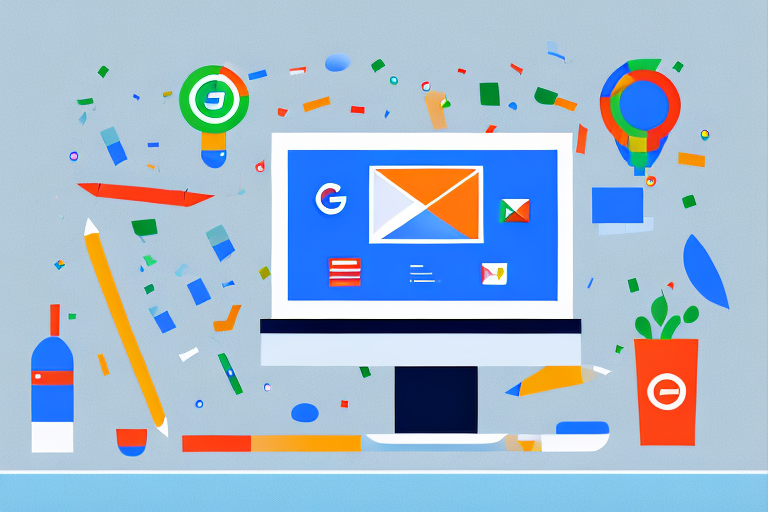Understanding the Conversion Scale for Google Display Ads
Are you running Google display ads but struggling to track and measure their effectiveness? Look no further than understanding the conversion scale for Google display ads. By analyzing the conversion scale metrics, setting up conversion tracking, and optimizing ad performance, you can maximize your return on investment and drive more conversions. In this article, we’ll dive into all aspects of the conversion scale for Google display ads to help you make the most of your advertising efforts.
The Basics of Google Display Ads
Before we dive into the conversion scale, let’s first understand what Google display ads are. Google display ads are a type of online advertising that appear on websites, mobile apps, and YouTube videos within the Google Display Network. These ads come in various formats, including static images, animated GIFs, videos, and rich media ads. By utilizing Google’s machine learning algorithms, display ads can be shown to highly relevant audiences based on a variety of targeting options, such as interests, demographics, and behaviors.
What are Google Display Ads?
Google display ads are a powerful way to reach potential customers with visually appealing, interactive ads. They offer a wide range of targeting options and formats to tailor your ads to the right audience. Display ads can be used for a variety of goals, such as driving website traffic, generating leads, and promoting products or services.
For example, let’s say you are a small business owner who sells handmade jewelry. You can create a display ad campaign to show your products to people who are interested in fashion and accessories. By targeting specific interests and demographics, you can reach potential customers who are more likely to be interested in your products.
How Google Display Ads Work
Google display ads work by targeting users based on their interests, behaviors, and demographics. Advertisers can select from a variety of targeting options to find their ideal audience, including keyword targeting, topic targeting, and audience targeting. Once the ads are live, Google’s machine learning algorithms optimize their performance by showing them to users who are most likely to engage with them. This ensures that ad spend is used as effectively as possible, resulting in higher conversion rates and more return on investment.
For instance, if you are a travel agency promoting a vacation package to Hawaii, you can use audience targeting to show your ads to people who have recently searched for travel deals or have shown an interest in visiting Hawaii. This way, you can reach potential customers who are more likely to book a vacation package with your agency.
The Importance of Conversion Tracking
Conversion tracking is the foundation of Google display ads. By setting up conversion tracking, you can measure the effectiveness of your ad campaigns and optimize them for maximum performance. Conversion tracking allows you to see which ads, targeting options, and creatives are driving the most conversions. Without conversion tracking, it’s impossible to know which parts of your ad campaigns are working and which are not.
For example, if you are a software company promoting a free trial of your product, you can set up conversion tracking to see how many people sign up for the trial after clicking on your display ads. This way, you can optimize your ads to target people who are more likely to convert into paying customers.
In conclusion, Google display ads are a powerful tool for reaching potential customers with visually appealing, interactive ads. By utilizing Google’s machine learning algorithms and a variety of targeting options, you can show your ads to highly relevant audiences and drive conversions. However, it’s important to set up conversion tracking to measure the effectiveness of your ad campaigns and optimize them for maximum performance.
Setting Up Conversion Tracking for Display Ads
The first step to maximizing your conversion scale is setting up conversion tracking for your display ads. This involves creating a conversion action, installing the conversion tracking tag, and verifying that the tracking is working correctly.
Conversion tracking is a crucial element of any successful online advertising campaign. It enables you to track the actions that users take after clicking on your ads, allowing you to measure the effectiveness of your campaigns and optimize them for better performance.
Creating a Conversion Action
A conversion action is the action you want users to take after seeing your display ad. This can be a form submission, making a purchase, or any other action that indicates a user’s interest in your product or service. It’s important to choose a conversion action that aligns with your business goals and objectives.
When creating a conversion action, you can also set a value for each conversion. This can be useful if you want to track the revenue generated by your ads or if you have multiple conversion actions with different values.
Remember to give your conversion action a clear and descriptive name, so you can easily identify it in your reports.
Once you have created your conversion action, you can choose to track it across all your campaigns or select specific campaigns to track it in.
Installing the Conversion Tracking Tag
Once your conversion action is created, you’ll need to install the conversion tracking tag on your website. This tag tracks when a user completes the conversion action and sends that data back to your Google Ads account. To install the tag, simply copy and paste the tracking code into the header or footer of your website’s pages.
Make sure to install the tag on all the relevant pages of your website, so you can track conversions from all your campaigns.
If you’re not comfortable with adding code to your website, you can use Google Tag Manager to install the tag without needing to edit your website’s code.
Verifying Conversion Tracking Setup
After installing the tag, it’s important to verify that it’s tracking correctly. To do this, navigate to the “Conversion actions” page in your Google Ads account and find the conversion action you created. Click on “Test” and follow the prompts to test that the tag is correctly tracking conversions on your website. If the test is successful, you’re ready to start tracking conversions for your display ads.
It’s important to regularly check your conversion tracking to ensure that it’s working correctly. You can use the conversion tracking data to optimize your campaigns and improve your return on investment.
By setting up conversion tracking for your display ads, you’ll have valuable insights into the actions that users take after clicking on your ads. This will enable you to make data-driven decisions and improve the performance of your campaigns.
Understanding the Conversion Scale Metrics
Now that conversion tracking is set up, it’s crucial to understand the conversion scale metrics to evaluate the effectiveness of your display ads. These metrics include click-through conversions, view-through conversions, conversion window, and attribution models.
Conversion tracking is a vital aspect of digital marketing. It allows you to track the performance of your ads and measure the return on investment (ROI) of your advertising spend. By understanding the conversion scale metrics, you can gain valuable insights into how your display ads are performing and make data-driven decisions to optimize your campaigns.
Click-Through Conversions
Click-through conversions occur when a user clicks on your display ad and completes a conversion action on your website within the conversion window. This metric measures the direct impact of your display ads and is an important indicator of ad performance.
For example, if you are running a Google AdWords campaign to promote your online store, a click-through conversion might occur when a user clicks on your ad and makes a purchase on your website. This conversion metric is useful in determining the effectiveness of your ad copy and targeting.
View-Through Conversions
View-through conversions occur when a user views your display ad but doesn’t click on it, and subsequently completes a conversion action on your website within the conversion window. This metric measures the impact of your display ads on users who are interested in your product or service but don’t take immediate action.
View-through conversions are often used in combination with click-through conversions to fully evaluate ad performance. For example, if you are running a Facebook Ads campaign to promote your new product, a view-through conversion might occur when a user sees your ad but doesn’t click on it, and later visits your website to make a purchase.
Conversion Window
The conversion window is the time period in which conversions are tracked after a user interacts with your display ad. By default, the conversion window is set to 30 days, but can be adjusted to fit your specific business needs. The conversion window affects both click-through and view-through conversions.
It’s important to choose the right conversion window for your business. If you have a short sales cycle, a shorter conversion window might be more appropriate. On the other hand, if you have a longer sales cycle, a longer conversion window might be necessary to accurately track conversions.
Attribution Models
Attribution models are the rules that determine how conversions are attributed to specific touchpoints in a user’s journey. There are several attribution models to choose from, each with its own strengths and weaknesses depending on your business goals.
For example, the last-click attribution model gives credit to the last touchpoint before a conversion, while the first-click attribution model gives credit to the first touchpoint. The positional attribution model gives credit to the touchpoints that are closest to the conversion.
Choosing the right attribution model is important for accurately measuring the performance of your display ads. It’s important to consider your business goals and the customer journey when selecting an attribution model.
Analyzing and Optimizing Display Ad Performance
With a solid understanding of the conversion scale metrics, it’s time to analyze and optimize your display ad performance. Display advertising is a crucial component of digital marketing that can help you reach your target audience and drive conversions. However, to get the most out of your display ads, you need to analyze and optimize their performance regularly.
In this article, we’ll discuss some key strategies for analyzing and optimizing your display ad performance.
Evaluating Conversion Rates
Conversion rates are an important metric to analyze when optimizing display ad performance. By evaluating which ads, targeting options, and creatives are driving the highest conversion rates, you can optimize your ad campaigns for maximum performance. A high conversion rate indicates that your ads are resonating with your target audience and driving them to take action.
When evaluating conversion rates, it’s important to look at the conversion rate for each individual ad, as well as the overall conversion rate for your entire ad campaign. This will help you identify which ads are performing well and which ones need improvement.
Identifying High-Performing Ad Placements
Ad placements are the websites and mobile apps where your display ads appear. By identifying which placements are driving the most conversions, you can optimize your ad placements to target your ideal audience more effectively. For example, if you find that your ads are performing well on a particular website, you can increase your bids for that placement to get more visibility.
It’s also important to evaluate the quality of the ad placements where your ads are appearing. If your ads are appearing on low-quality websites or apps, they may not be reaching your target audience effectively. By identifying and removing low-quality placements, you can improve the overall performance of your ad campaigns.
Adjusting Bids and Budgets for Better Conversions
Bids and budgets are the amount you’re willing to pay per click or per impression for your display ads. By adjusting your bids and budgets based on the performance of your ad campaigns, you can ensure that your ad spend is being used as effectively as possible. For example, if you find that a particular ad is driving a high conversion rate, you can increase your bid for that ad to get more visibility.
Similarly, if you find that a particular ad is not performing well, you can decrease your bid for that ad or remove it from your campaign altogether. This will help you allocate your ad spend more effectively and drive better results.
A/B Testing Ad Creatives
A/B testing involves testing two or more variations of your display ads to determine which performs better. By testing different ad creatives, headlines, and call-to-actions, you can optimize your ad performance and drive more conversions. A/B testing is a powerful tool for improving the effectiveness of your display ads.
When conducting A/B tests, it’s important to test only one variable at a time. For example, if you’re testing two different headlines, make sure that the rest of the ad creative is identical. This will help you isolate the impact of the variable you’re testing and get more accurate results.
In conclusion, analyzing and optimizing your display ad performance is crucial for driving conversions and getting the most out of your ad spend. By evaluating conversion rates, identifying high-performing ad placements, adjusting bids and budgets, and conducting A/B tests, you can optimize your ad campaigns for maximum performance.
Advanced Strategies for Maximizing Conversions
If you’ve mastered the basics of the conversion scale, it’s time to take your display ad performance to the next level with advanced strategies. In this article, we’ll explore some of the most effective tactics for boosting your conversion rates and driving more revenue for your business.
Utilizing Remarketing Lists
Remarketing lists allow you to target users who have previously interacted with your website or display ads. By targeting users who are already familiar with your brand, you can drive more conversions with less ad spend. But how can you make the most of your remarketing campaigns?
One effective strategy is to segment your remarketing lists based on the specific actions users have taken on your website. For example, you might create a list of users who have added items to their cart but haven’t completed a purchase. By targeting these users with ads that highlight the benefits of your products and offer a discount code, you can encourage them to complete their purchase and boost your conversion rates.
Implementing Smart Bidding Strategies
Smart bidding strategies utilize Google’s machine learning algorithms to optimize your bids for maximum conversions. By letting Google do the heavy lifting, you can free up time to focus on other aspects of your business. But how can you ensure that your smart bidding strategies are as effective as possible?
One key factor to consider is your target CPA (cost per acquisition). By setting a realistic target CPA based on your historical conversion rates and customer lifetime value, you can ensure that your smart bidding strategies are focused on driving profitable conversions. You can also experiment with different bidding strategies, such as target ROAS (return on ad spend) or maximize conversions, to see which approach delivers the best results for your business.
Leveraging Google Analytics Insights
Google Analytics provides valuable insights into user behavior on your website. By utilizing these insights to inform your display ad campaigns, you can create more effective ads that resonate with your audience. But how can you use Google Analytics to improve your ad performance?
One approach is to analyze the behavior flow report to identify the pages on your website where users are dropping off. By creating targeted ads that address the specific concerns or questions users might have on these pages, you can encourage them to continue exploring your site and ultimately convert. You can also use Google Analytics to identify the most valuable segments of your audience and tailor your ad messaging to resonate with these users.
By implementing these advanced strategies, you can take your display ad performance to the next level and drive more conversions for your business. Whether you’re targeting new customers or retargeting previous visitors, there are always new tactics to explore and optimize for maximum results.
Conclusion: Making the Most of Your Google Display Ads Conversions
By understanding the conversion scale for Google display ads, you can maximize your return on investment and drive more conversions. From setting up conversion tracking, to analyzing and optimizing performance, to utilizing advanced strategies, there are a variety of ways to improve your ad campaigns. By continuously evaluating and adjusting your ad campaigns, you can ensure that your display ads are driving the results you desire.
Key Takeaways
- Understand the basics of Google display ads and how they work.
- Set up conversion tracking to measure the effectiveness of your ad campaigns.
- Analyze conversion scale metrics, such as click-through conversions and view-through conversions, to evaluate ad performance.
- Optimize your ad performance by evaluating conversion rates, identifying high-performing ad placements, adjusting bids and budgets, and A/B testing ad creatives.
- Utilize advanced strategies, such as remarketing lists, smart bidding strategies, and Google Analytics insights, to drive more conversions.
Next Steps for Your Display Ad Campaigns
Now that you have a strong understanding of the conversion scale for Google display ads, it’s time to take action. Evaluate your current ad campaigns, set up conversion tracking, and optimize your ad performance using the strategies outlined in this article. By continuously evaluating and adjusting your ad campaigns, you can maximize your return on investment and achieve your business goals.