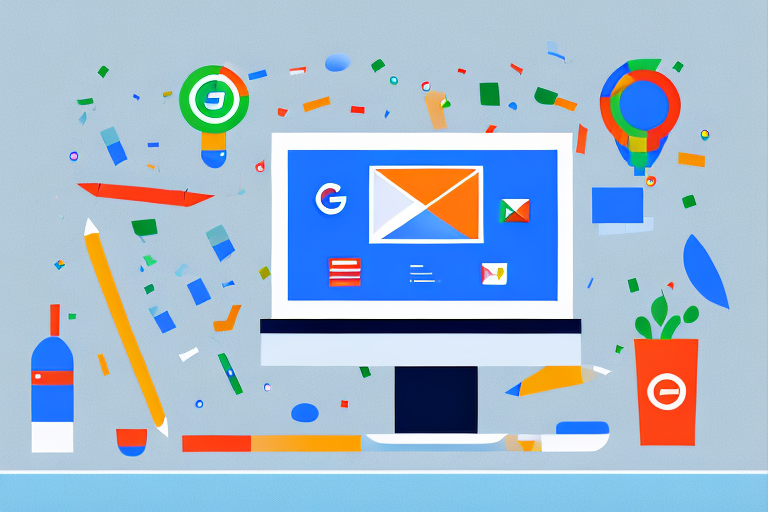Unlocking the Benefits of Google Ads Dynamic Location Insertion
Are you looking for ways to boost your local marketing efforts and increase the effectiveness of your Google Ads campaigns? If so, it’s time to explore the power of dynamic location insertion. By leveraging this innovative feature, you can personalize your ad copy to target your audience more effectively and gain an edge over your competitors.
Understanding Google Ads Dynamic Location Insertion
Are you looking to improve the relevance and effectiveness of your Google Ads? Look no further than dynamic location insertion. By customizing your ad copy to show the location of your business or the nearest location to potential customers, you can increase your click-through rate and ultimately drive higher conversion rates.
What is Dynamic Location Insertion?
Dynamic location insertion is a powerful feature within Google Ads that allows you to tailor your ad copy based on the geographic location of your target audience. By incorporating geographic data into your ads, you can create a more personalized and relevant experience for potential customers.
For example, if you own a chain of coffee shops and someone searches for “coffee shops” on Google, dynamic location insertion can automatically insert the name of the nearest store location in the ad copy. This not only highlights the local presence of your business but also creates a sense of urgency for potential customers to visit your store.
How Does Dynamic Location Insertion Work?
Dynamic location insertion works by using information about the user’s geographic location, which is gathered from their IP address. This information is then used to trigger ad copy customization based on the user’s location.
When someone searches for a product or service that you offer, Google Ads will automatically insert the name of the nearest location of your business in the ad copy. This makes it easier for potential customers to find your business and increases the likelihood that they will click on your ad.
Dynamic location insertion can also be used in conjunction with other ad customization features, such as ad scheduling and device targeting. By combining these features, you can create highly personalized and targeted ads that are more likely to drive conversions and increase your return on investment.
In conclusion, dynamic location insertion is a powerful tool that can help you improve the relevance and effectiveness of your Google Ads. By customizing your ad copy based on the geographic location of your target audience, you can create a more personalized and engaging experience for potential customers, ultimately driving higher conversion rates and increasing your revenue.
Setting Up Dynamic Location Insertion in Google Ads
Now that we’ve explored what dynamic location insertion is and how it works, let’s dive into the steps required to set it up in your Google Ads account.
Creating Location-Specific Ad Groups
The first step to setting up dynamic location insertion is to ensure that all of your campaigns and ad groups are properly organized by location. This allows you to create tailored ad copy for each specific location and ensure that your messaging is personalized to resonate with each audience group.
For example, if you have a chain of restaurants with locations in different cities, you can create separate ad groups for each location. This will allow you to create ad copy that mentions the specific city and location, making it more relevant and personalized for potential customers in that area.
Additionally, organizing your campaigns and ad groups by location will make it easier to track the performance of each location and make data-driven decisions about your advertising strategy.
Implementing Location Extensions
Next, you’ll want to ensure that you have location extensions enabled in your Google Ads account. Location extensions allow you to show your business address and phone number in your ad copy for relevant queries, making it easier for potential customers to find and contact your business.
Location extensions also provide additional information about your business, such as your hours of operation and reviews, which can help to build trust with potential customers and increase the likelihood of them choosing your business over competitors.
Adding Location Parameters to Ad Text
Finally, you’ll want to incorporate location parameters into your ad text to enable dynamic insertion. Google Ads allows you to insert parameters such as {location} or {targeted location}, which will be automatically replaced with the location information for the user.
By including location parameters in your ad text, you can create highly personalized and relevant ads that speak directly to potential customers in their specific location. This can help to increase click-through rates and conversions, as well as improve the overall performance of your advertising campaigns.
Overall, setting up dynamic location insertion in Google Ads requires careful planning and organization, as well as a deep understanding of your target audience and their specific needs and preferences. By following these steps and incorporating location-specific messaging into your ad copy, you can create highly effective advertising campaigns that drive results and help to grow your business.
Benefits of Using Dynamic Location Insertion
Now that you understand how to set up dynamic location insertion in your Google Ads account, let’s explore some of the specific benefits of using this feature.
Improved Ad Relevance and Personalization
By using dynamic location insertion, you can increase the relevance of your ads to each specific audience group. This level of personalization leads to better click-through rates and conversion rates, as users are more likely to engage with ads that speak directly to their needs.
For example, a user searching for “pizza delivery” in New York City is more likely to click on an ad that specifically mentions the location of the pizza restaurant and offers delivery in that area. By using dynamic location insertion, you can tailor your ad to the user’s specific search query and increase the likelihood of a click-through.
Increased Click-Through Rates
Dynamic location insertion is proven to increase click-through rates, as users are more likely to click on ads with personalized content that speaks directly to their needs. By using this feature, you can increase your ad’s click-through rate and drive more traffic to your website or landing page.
Additionally, by increasing your click-through rate, you can improve your ad’s quality score, which can lead to lower costs per click and a higher ad position in the search results.
Enhanced Local Presence and Brand Awareness
By highlighting the specific location of your business, you can improve your local presence and increase brand awareness in each specific market. This allows you to differentiate yourself from competitors who may not be using the same level of personalization in their ads.
For example, if you own a chain of coffee shops and use dynamic location insertion to highlight the specific location of each shop, users searching for coffee in a particular area are more likely to see your ad and become aware of your brand. This can lead to increased foot traffic and sales at each individual location.
Streamlined Ad Management and Reporting
By organizing your campaigns and ad groups by location, you can streamline your ad management process and make reporting more straightforward. This level of organization helps you better track performance metrics and optimize your campaigns for better results.
For example, if you have multiple locations and use dynamic location insertion to create ads for each specific location, you can easily track the performance of each ad and make adjustments as needed. This can lead to more efficient ad spend and better overall campaign performance.
In conclusion, dynamic location insertion is a powerful feature that can improve the relevance and personalization of your ads, increase click-through rates, enhance your local presence and brand awareness, and streamline your ad management and reporting process. By using this feature, you can take your Google Ads campaigns to the next level and achieve better results for your business.
Best Practices for Optimizing Dynamic Location Insertion
Dynamic location insertion is a powerful tool for driving targeted traffic to your website. By using location-based messaging, you can deliver more relevant ads to your audience and increase the likelihood of conversions. However, to get the most out of this feature, it’s important to follow some best practices.
Ensuring Accurate Location Data
One of the most critical aspects of using dynamic location insertion is ensuring that your location data is accurate. This means keeping your Google My Business account up to date with the latest information about your business, including your address, phone number, and hours of operation. If your location data is incorrect, your ads may not be displayed to the right audience, which can lead to wasted ad spend and missed opportunities.
Additionally, it’s important to ensure that your location data is consistent across all of your online profiles, including your website, social media accounts, and local directories. Inconsistencies can cause confusion for both search engines and users, which can negatively impact your search rankings and overall online visibility.
Testing and Refining Ad Copy
As with any ad copy, testing and refining is critical for optimizing your dynamic location insertion strategy. Experiment with different variations of ad copy to see what resonates best with your audience. Try different messaging for different locations to see what drives the most engagement and conversions.
When testing your ad copy, it’s important to measure the performance of each iteration. Look at metrics like click-through rates, conversion rates, and cost per click to identify which ads are performing the best. Use this information to refine your strategy and create more effective ads over time.
Monitoring Performance Metrics and Adjusting Bids
As your campaigns run, it’s essential to monitor performance metrics and adjust bids as needed to ensure that you’re getting the best return on investment. Keep a close eye on conversion rates, click-through rates, and other key metrics to identify areas for optimization.
If you notice that certain ads or locations are performing particularly well, consider increasing your bids to drive even more traffic and conversions. Conversely, if you’re not seeing the results you want, consider lowering your bids or adjusting your ad copy to better resonate with your audience.
By following these best practices, you can optimize your dynamic location insertion strategy and drive more targeted traffic to your website. Remember, accuracy, testing, and monitoring are key to success in any digital marketing campaign.
Real-World Examples of Dynamic Location Insertion Success
Dynamic location insertion is a powerful tool for businesses looking to improve relevance and increase traffic to their physical stores. By customizing ad copy based on the user’s location, businesses can achieve significant revenue growth. Let’s take a deeper look at some real-world examples to see how dynamic location insertion has driven success in other businesses.
Case Study 1: Local Retailer Boosts In-Store Traffic
A local retailer in a busy shopping district used dynamic location insertion to improve relevance and increase traffic to their physical stores. By customizing ad copy based on the user’s location, the business was able to increase local foot traffic by 20% and achieve a 30% increase in in-store sales. This success was driven by the retailer’s ability to tailor their messaging to the specific needs and interests of customers in the area. For example, if a user was searching for “shoes near me,” the retailer’s ad copy might read “Find the perfect pair of shoes at our [Location] store today!” This approach not only drove traffic to the store, but also increased customer engagement and loyalty.
Case Study 2: National Brand Increases Local Market Share
A national brand used dynamic location insertion to increase their local market share and outpace competitors. With targeted ad messaging, the brand was able to increase click-through rates by 25% and achieve a 15% increase in conversion rates, driving significant revenue growth. For example, if a user was searching for “fast food near me,” the brand’s ad copy might read “Satisfy your cravings at our [Location] restaurant today!” This approach not only increased the brand’s visibility and relevance in local search results, but also helped to build a stronger connection with customers in the area.
Overall, these case studies demonstrate the power of dynamic location insertion in driving business success. By tailoring ad copy to the specific needs and interests of customers in a given location, businesses can improve relevance, increase traffic, and drive revenue growth.
Overcoming Common Challenges with Dynamic Location Insertion
Dynamic location insertion is a powerful tool that can help businesses deliver targeted ads to their audience. By inserting location-specific information into ad copy, businesses can create a more personalized experience for users and increase the likelihood of conversion. However, like any marketing strategy, there are potential challenges to overcome to ensure optimal results.
Addressing Data Privacy Concerns
One of the most significant concerns with dynamic location insertion is data privacy. As businesses collect data on users’ locations, it’s essential to adhere to Google’s privacy policy and inform users of how their data will be used. By being transparent about data collection and use, businesses can build trust with their audience and avoid potential legal issues.
In addition to privacy concerns, businesses must also ensure that the data they collect is accurate and up-to-date. Outdated or incorrect location information can lead to ineffective ad targeting and a poor user experience. By regularly updating location data and using reliable sources, businesses can ensure that their dynamic location insertion strategy is effective and efficient.
Navigating Complex Location Targeting Settings
Google Ads offers a range of location targeting settings that can be challenging to navigate. From targeting specific countries and regions to using proximity targeting, there are many options to choose from. To ensure that your dynamic location insertion strategy is effective, take the time to understand the different targeting options and their benefits.
One useful tool for navigating location targeting settings is Google’s location planning tool. This tool allows businesses to explore different targeting options and see estimated reach and performance metrics. By using this tool, businesses can make informed decisions about their location targeting strategy and ensure that their dynamic location insertion is reaching the right audience.
Balancing Ad Personalization and Consistency
Personalization is critical for success with dynamic location insertion. By tailoring ad copy to specific locations, businesses can create a more engaging and relevant experience for users. However, it’s essential to balance personalization with consistency in branding and messaging.
When implementing dynamic location insertion, businesses must ensure that their ad copy remains on-brand and consistent across all campaigns and ad groups. Inconsistent messaging can lead to confusion and a lack of trust with users. By creating a clear brand voice and style guide, businesses can ensure that their dynamic location insertion strategy is consistent and effective.
In conclusion, dynamic location insertion is a powerful tool that can help businesses deliver more targeted and personalized ads to their audience. By addressing data privacy concerns, navigating complex location targeting settings, and balancing ad personalization and consistency, businesses can overcome potential challenges and ensure optimal results.
Conclusion: Unlocking the Full Potential of Dynamic Location Insertion
Dynamic location insertion is a powerful feature within Google Ads that can help you take your local marketing efforts to the next level. By personalizing your ad messaging based on the user’s location, you can increase relevance, improve click-through rates, and ultimately drive better business results. By following the best practices and navigating potential challenges, you can unlock the full potential of dynamic location insertion and gain an edge over your competitors in the local marketplace. So what are you waiting for? It’s time to get started today.