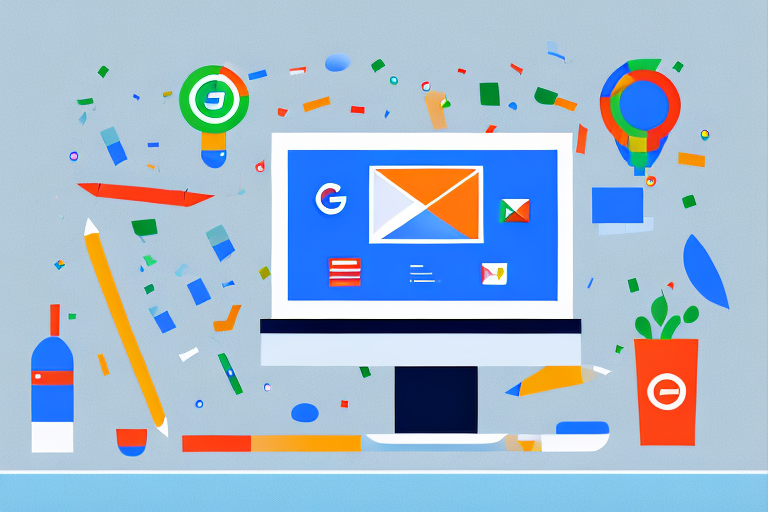Using Looker Studio to Create Powerful PPC Reports
In today’s digital age, businesses need to optimize their online presence to stay competitive and drive growth. One of the most effective ways to achieve this is through Pay-Per-Click (PPC) advertising. However, PPC advertising can be complex, and keeping track of performance metrics can be overwhelming. This is where Looker Studio comes in. In this article, we’ll explore the benefits of Looker Studio for PPC reporting, how to set it up, and best practices for creating custom reports that drive business growth.
Understanding the Importance of PPC Reports
PPC reports are essential tools for digital marketers because they help to identify how campaigns are performing. Without proper tracking and analysis, businesses won’t be able to make the optimization decisions needed to generate revenue. PPC reports give businesses insights into key performance metrics, including click-through rates, conversion rates, cost per click, and overall ROI.
However, it’s not just about having access to these metrics. It’s about understanding what they mean and how to use them to improve your campaigns. That’s why PPC reports are so important. They provide businesses with the information they need to make data-driven decisions that lead to better results.
The Role of PPC Reports in Digital Marketing
Effective PPC reporting is key to improving the performance of campaigns and, ultimately, driving business growth. Accurate metrics enable businesses to optimize for high-performing keywords, target relevant audiences, and identify new opportunities for revenue. By measuring the success of campaigns, businesses can make data-driven decisions that lead to improved ROI.
For example, if a business notices that their conversion rate is low for a particular ad, they can use that information to make changes to the ad copy or landing page to improve the conversion rate. Similarly, if they notice that their cost per click is high for a specific keyword, they can adjust their bidding strategy to reduce costs and improve ROI.
Key Metrics to Track in PPC Reports
Some of the most crucial metrics to track in PPC reports include click-through rates (CTR), conversion rates, and cost per click (CPC).
CTR measures the number of clicks an ad gets relative to the number of times it is displayed. A high CTR indicates that the ad is resonating with the target audience and is more likely to generate conversions.
Conversion rate measures a customer’s journey from viewing an ad to completing a desired action, such as making a purchase. By tracking conversion rates, businesses can identify areas where the customer journey may be falling short and make changes to improve the experience.
CPC refers to the amount a business pays for each click on their ad. By tracking CPC, businesses can identify opportunities to reduce costs and improve ROI. For example, they may find that certain keywords are driving a lot of clicks but not many conversions, indicating that the keyword may not be as relevant as they thought.
Overall, PPC reports are essential tools for digital marketers who want to improve the performance of their campaigns and drive business growth. By tracking key metrics and making data-driven decisions, businesses can optimize their campaigns for better results and increased ROI.
Introduction to Looker Studio
Looker Studio is a powerful data analytics tool that enables businesses to visualize data and create custom reports. With Looker Studio, digital marketers can create customized PPC dashboards, identify trends, and generate actionable insights that optimize campaigns for maximum ROI.
What is Looker Studio?
Looker Studio is a cloud-based data analytics tool that allows businesses to extract insights from their data through custom reports, dashboards, and visualizations. It is a leader in the data analytics industry, known for its flexibility, scalability, and ease of use. Looker Studio is used by businesses across industries, including digital marketing and PPC advertising.
Key Features of Looker Studio
Looker Studio’s features include customizable dashboards that allow users to create tailored views for different stakeholder groups, ad-hoc reporting, and visualizations that enable users to create data narratives. Looker Studio also offers a wide range of integrations with other tools and platforms, making it easy to connect and analyze data across different channels and sources. Finally, the platform’s collaborative features make it easy for team members to share insights, annotate data, and collaborate on custom reports.
Benefits of Using Looker Studio for PPC Reporting
There are several benefits to using Looker Studio for PPC reporting, including:
- Customization: Looker Studio allows businesses to create custom reports and dashboards that fit their unique needs.
- Real-Time Data: Looker Studio provides real-time data insights, enabling businesses to make data-driven decisions faster.
- Scalability: Looker Studio can handle large data volumes and is easily scalable, making it a great solution for businesses of all sizes.
- Collaboration: The collaborative features of Looker Studio make it easy for teams to work together and share insights, making PPC reporting a team effort rather than an individual one.
One of the key benefits of Looker Studio is its customization capabilities. With Looker Studio, businesses can create custom reports and dashboards that are tailored to their unique needs. This means that businesses can focus on the metrics that matter most to them and their stakeholders, rather than being limited to generic reports that may not provide the insights they need.
In addition to its customization capabilities, Looker Studio provides real-time data insights. This means that businesses can make data-driven decisions faster, as they have access to up-to-date information at all times. This is particularly important in the fast-paced world of digital marketing, where campaigns can change rapidly and businesses need to be able to adapt quickly.
Another benefit of Looker Studio is its scalability. Looker Studio can handle large data volumes, making it a great solution for businesses of all sizes. Whether a business is just starting out or has been around for years, Looker Studio can help them extract insights from their data and optimize their campaigns for maximum ROI.
Finally, the collaborative features of Looker Studio make it easy for teams to work together and share insights. PPC reporting can be a team effort, rather than an individual one, as team members can annotate data, share insights, and collaborate on custom reports. This helps to ensure that everyone is on the same page and working towards the same goals.
In conclusion, Looker Studio is a powerful data analytics tool that provides businesses with the insights they need to optimize their PPC campaigns for maximum ROI. With its customization capabilities, real-time data insights, scalability, and collaborative features, Looker Studio is a leader in the data analytics industry and a must-have tool for businesses of all sizes.
Setting Up Looker Studio for PPC Reporting
PPC or Pay-per-click advertising is a powerful marketing tool that can help businesses reach their target audience and drive conversions. However, managing PPC campaigns can be challenging, especially when it comes to tracking and analyzing campaign performance. Fortunately, Looker Studio provides a comprehensive solution for PPC reporting, allowing businesses to gain valuable insights into their campaigns’ performance and make data-driven decisions.
Before diving into PPC reporting with Looker Studio, businesses must first set up the platform for use. Here are the primary steps:
Connecting Your Data Sources
The first step in setting up Looker Studio is connecting it to your PPC data sources, such as Google AdWords or Bing Ads. This step is crucial because it ensures that reports generated by Looker Studio are based on accurate and up-to-date data. Looker Studio provides seamless integration with various data sources, allowing businesses to connect to multiple data sources simultaneously. Once you connect your data sources, you can start building custom reports and dashboards.
It’s worth noting that Looker Studio supports a wide range of data sources beyond PPC platforms. These include social media platforms, CRM systems, and even custom data sources. This flexibility allows businesses to consolidate their data in one place and gain a comprehensive view of their marketing performance.
Customizing Your Looker Studio Dashboard
The next step in setting up Looker Studio is customizing your dashboard to fit your unique needs. Once you have connected your data sources, you can start creating custom visuals and reports that highlight the most crucial metrics for your business. Looker Studio provides a wide range of customization options, including color scheme, visualization types, and report layouts, allowing businesses to create reports tailored to the needs of different stakeholders.
One of the most significant advantages of Looker Studio is its flexibility in creating custom reports. Businesses can create reports that focus on specific campaigns, ad groups, or even individual ads. This level of granularity allows businesses to identify areas of improvement and optimize their campaigns for better performance.
Creating and Managing User Roles
Finally, it’s important to consider setting up user roles to manage access to reports and data. User roles allow different stakeholders, such as team members or outside consultants, to access the data they need without compromising the security of sensitive information. Looker Studio provides a robust user management system that allows businesses to create and manage user roles with ease.
User roles in Looker Studio include Viewer, Explorer, and Developer, each with varying levels of data access and manipulation capabilities. The Viewer role allows users to view reports and dashboards, while the Explorer role allows users to create custom reports and visualizations. The Developer role provides full access to data modeling and SQL capabilities, allowing users to create complex data models and queries.
In conclusion, Looker Studio is a powerful platform that can help businesses gain valuable insights into their PPC campaigns’ performance. By following the steps outlined above, businesses can set up Looker Studio for PPC reporting and start making data-driven decisions to optimize their campaigns.
Building Custom PPC Reports in Looker Studio
Pay-per-click (PPC) advertising is a powerful tool for businesses looking to increase their online visibility and drive conversions. However, managing PPC campaigns can be complex, and it can be challenging to track key performance metrics and optimize campaigns for maximum ROI. That’s where Looker Studio comes in. Looker Studio is a powerful data analytics platform that allows businesses to create custom PPC reports and gain deeper insights into their PPC performance.
Once Looker Studio is set up, businesses can start building custom PPC reports to track key performance metrics and optimize campaigns for maximum ROI. Here are some tips for building effective PPC reports in Looker Studio:
Selecting the Right Visualization Types
The right visualization type is key to creating effective PPC reports. Using the wrong visualization can make data more challenging to interpret, which can lead to ineffective decision-making. Looker Studio provides a wide range of visualization options, including bar charts, line graphs, and heatmaps, allowing businesses to choose the best visual for their data. For example, businesses might use a bar chart to compare the performance of different ad groups or a line graph to track changes in click-through rates over time.
Adding Filters and Parameters
Filters and parameters allow users to manipulate data sets, filter out irrelevant data, and drill down into specific metrics. Using filters and parameters can help businesses identify which keywords, ad groups, and campaigns are performing best and optimize accordingly. For example, businesses might use a filter to exclude low-performing keywords from their reports or a parameter to compare the performance of different campaigns based on their budget.
Incorporating Advanced Calculations and Metrics
Finally, businesses can incorporate advanced calculations and metrics into their custom reports to gain deeper insights into PPC performance. For example, businesses might look at lifetime value or conversion rates by ad group to identify areas for optimization. They might also use advanced metrics like cost per acquisition (CPA) or return on ad spend (ROAS) to measure the effectiveness of their campaigns and make data-driven decisions about how to allocate their PPC budget.
In conclusion, Looker Studio is a powerful tool for businesses looking to improve their PPC performance. By building custom PPC reports with the right visualization types, filters and parameters, and advanced calculations and metrics, businesses can gain deeper insights into their PPC campaigns and optimize for maximum ROI.
Automating and Sharing PPC Reports with Looker Studio
Sharing reports with team members and clients is crucial for collaboration, but it can also be time-consuming. With Looker Studio, businesses can automate report delivery and export reports in different formats. Here’s how:
Scheduling Automated Report Delivery
Looker Studio allows businesses to automate report delivery, ensuring that stakeholders receive up-to-date information when they need it. Users can schedule reports to be delivered at regular intervals, either through email or third-party applications like Slack or Trello.
Sharing Reports with Team Members and Clients
Looker Studio’s collaborative features make it easy to share reports with team members and clients. Users can share reports with external stakeholders via a shareable link or within the Looker Studio platform. The platform also provides annotation features, enabling team members to collaborate on insights and data.
Exporting Reports in Different Formats
Finally, Looker Studio allows users to export reports in different formats, including PDF, Excel, and CSV. This feature ensures that stakeholders can access data in the format that suits them best.
Tips and Best Practices for Effective PPC Reporting in Looker Studio
Here are some tips and best practices for creating effective PPC reports in Looker Studio:
Regularly Review and Update Your Reports
Regularly reviewing and updating reports is essential for keeping them relevant and accurate. To do this, businesses should monitor and analyze the metrics they are reporting on, adjusting reports as needed. Looker Studio provides real-time data updates, enabling businesses to track performance metrics as campaigns change.
Collaborate with Your Team for Continuous Improvement
Effective PPC reporting is a team effort, and collaboration is key to continuous improvement. Teams should work together to identify areas for optimization, share insights, and collaborate on custom reports.
Leverage Looker Studio’s Integrations for Enhanced Reporting
Finally, Looker Studio integrates with a wide range of tools and platforms, enabling businesses to take their PPC reporting to the next level. Integrations with tools like Salesforce, Google Analytics, and Marketo enable businesses to connect data across channels and platforms, creating more comprehensive reports.
Conclusion: Harnessing the Power of Looker Studio for PPC Reporting
Looker Studio is a powerful tool for digital marketers looking to get the most out of their PPC campaigns. With real-time data, custom dashboards, and collaborative features, Looker Studio allows businesses to track and optimize performance metrics for maximum ROI. By following the tips and best practices outlined in this article, businesses can create effective PPC reports that deliver actionable insights and drive business growth.
Key Takeaways
- PPC reports are crucial for optimizing campaigns and driving business growth.
- Looker Studio is a powerful tool for creating custom PPC reports and dashboards.
- Setting up Looker Studio involves connecting data sources, customizing dashboards, and managing user roles.
- Effective PPC reporting involves selecting the right visualization types, adding filters and parameters, and incorporating advanced calculations and metrics.
- Looker Studio allows businesses to automate report delivery, share reports, and export data in various formats.
- Tips for effective PPC reporting include regularly reviewing and updating reports, collaborating with team members, and leveraging integrations for enhanced reporting.
Next Steps for Mastering Looker Studio and PPC Reporting
To master Looker Studio and PPC reporting, businesses should start by setting up the platform and experimenting with different visualizations and metrics. By monitoring and optimizing campaigns using Looker Studio, businesses can generate actionable insights that drive revenue growth.