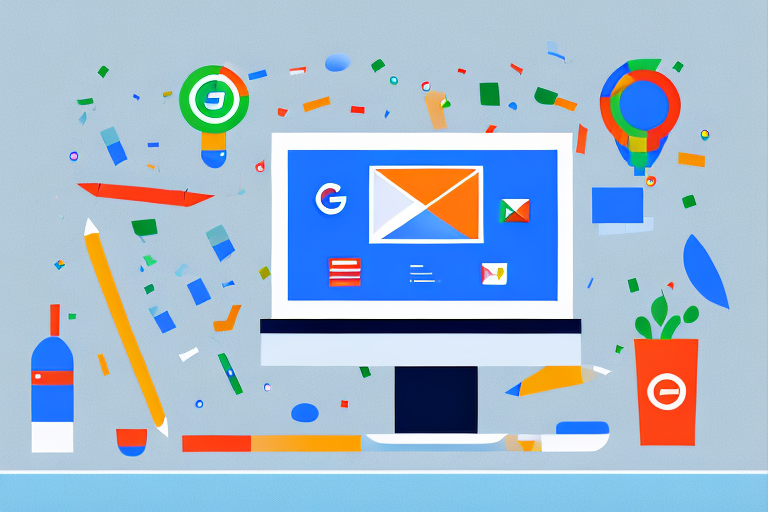Website Overlay Mastery: Boost Conversions & Sales
If you’re looking for a way to boost your website’s sales and conversions, website overlays may be just the solution you need. In this article, we’ll cover everything you need to know about website overlays, including what they are, how to design them effectively, how to target and trigger them, and how to measure their performance. We’ll also provide real-life examples of successful overlays and common mistakes to avoid. Let’s dive in!
Understanding Website Overlays
What is a Website Overlay?
A website overlay is a type of message that appears on top of a webpage, either as a pop-up, a slide-in, or a full-screen message. Overlays are designed to grab the user’s attention and encourage them to take a specific action, such as making a purchase, signing up for a newsletter, or downloading a free resource. Overlays are a popular marketing tool because they have been proven to be effective at driving conversions and increasing sales.
Types of Overlays: Pop-ups, Slide-ins, and Full-screen
There are three main types of website overlays: pop-ups, slide-ins, and full-screen messages.
- Pop-ups are the most common type of overlay. They typically appear in the center of the screen and can either be timed or triggered by user behavior. Pop-ups are versatile and can be used for a variety of purposes, such as promoting a sale, offering a coupon code, or capturing email addresses.
- Slide-ins are overlays that slide in from the side or bottom of the screen. They are less intrusive than pop-ups but still grab the user’s attention. Slide-ins are often used for lead capture or to promote a specific piece of content.
- Full-screen messages are overlays that cover the entire screen. They are the most intrusive type of overlay but can be effective for promoting a major event or product launch.
Benefits of Using Overlays on Your Website
There are several benefits to using website overlays on your website:
- Increase conversions: Overlays are effective at driving conversions and increasing sales. By presenting a clear and compelling message, overlays can encourage users to take action.
- Highly visible: Overlays grab the user’s attention and are hard to ignore. This makes them an effective tool for promoting important messages or offers.
- Easily customizable: Overlays can be customized to match your brand and the specific goals of your campaign. This allows you to create a consistent and cohesive experience for your users.
- Targeted: Overlays can be targeted to specific user segments or triggered by user behavior, making them highly relevant to the user. This can help increase the effectiveness of your campaigns and improve the user experience.
Overall, website overlays are a powerful marketing tool that can help you increase conversions, drive sales, and improve the user experience on your website. By understanding the different types of overlays and the benefits they offer, you can create effective campaigns that engage your users and drive results.
Designing Effective Overlays
Choosing the Right Overlay Type for Your Goals
Before you design your overlay, it’s important to determine the specific goals of your campaign. Are you trying to capture email addresses? Boost sales? Promote a new product or service? Once you’ve determined your goals, you can choose the type of overlay that will be most effective. For example, if your goal is to capture email addresses, a slide-in might be more effective than a full-screen message.
When choosing the type of overlay, it’s important to consider the user experience. You want to make sure that the overlay isn’t intrusive or annoying to the user. A well-designed overlay should enhance the user experience, not detract from it.
Best Practices for Overlay Design
When designing your overlay, there are several best practices to keep in mind:
- Keep it simple: Don’t overwhelm the user with too much information or too many visual elements. A cluttered overlay can be confusing and frustrating for the user.
- Use clear and compelling copy: Your overlay should clearly communicate the value proposition and call-to-action. Use concise and persuasive language to convince the user to take action.
- Make it visually appealing: Use images, colors, and typography that align with your brand and grab the user’s attention. A visually appealing overlay can make a big impact and increase engagement.
- Ensure mobile responsiveness: Your overlay should be optimized for mobile devices. With more and more users browsing on mobile, it’s essential that your overlay looks and functions well on smaller screens.
By following these best practices, you can create an overlay that is both effective and user-friendly.
Crafting Compelling Calls-to-Action
The call-to-action (CTA) is perhaps the most important element of your overlay. Your CTA should clearly communicate what the user will gain by taking the desired action. Use action-oriented language and create a sense of urgency to encourage users to take action right away.
It’s also important to consider the placement of your CTA. Placing the CTA above the fold and making it prominent can increase the chances of users taking action. However, you don’t want to make the CTA too obtrusive or pushy, as this can turn users off.
Finally, make sure that your CTA is easy to click or tap on. Use a contrasting color or button to make it stand out, and ensure that it’s easily clickable on both desktop and mobile devices.
Targeting and Triggering Overlays
Segmenting Your Audience for Personalized Overlays
Personalization is key to creating effective website overlays. By segmenting your audience based on demographics, behavior, or other factors, you can create overlays that are highly relevant to the user. For example, you might create a specific overlay for users who have previously added items to their cart but haven’t yet checked out.
Segmenting your audience can also help you tailor your messaging to specific groups. For instance, if you’re running an e-commerce site that sells both men’s and women’s clothing, you might create two separate overlays—one targeted to men and one targeted to women. This way, you can ensure that your messaging is relevant and resonates with the user.
Another way to segment your audience is by location. If you’re running a global e-commerce site, you might create overlays that are specific to certain countries or regions. This can help you tailor your messaging to local customs, holidays, and other factors that might influence the user’s behavior.
Timing Your Overlays for Maximum Impact
The timing of your overlay can have a big impact on its effectiveness. Too early, and the user may not have engaged with your website enough to be interested in your offer. Too late, and the user may have already left your website.
One effective timing strategy is to consider the user’s behavior on your website. For example, if a user has spent a certain amount of time on your website or viewed a certain number of pages, they may be more likely to engage with an overlay. You might also consider triggering overlays after a user has completed a specific action, such as adding an item to their cart or signing up for your newsletter.
Another timing strategy is to use exit-intent overlays. These overlays appear just before the user leaves the page, and can be an effective way to capture their attention one last time. Exit-intent overlays can be triggered by a user’s mouse movement, indicating that they are about to leave the page.
Triggering Overlays Based on User Behavior
Another effective way to trigger website overlays is based on user behavior. For example, you might trigger an overlay when a user scrolls a certain percentage down the page, clicks on a specific button, or has been inactive on the page for a certain amount of time.
One way to use user behavior to trigger overlays is to consider what the user is doing on your website. For example, if a user is browsing a specific category of products, you might trigger an overlay that offers a discount on products in that category. Or, if a user has spent a certain amount of time on a specific page, you might trigger an overlay that offers more information about the product or service they are viewing.
Another way to use user behavior to trigger overlays is to consider what the user is not doing. For example, if a user has items in their cart but hasn’t yet checked out, you might trigger an overlay that offers a discount or free shipping to encourage them to complete their purchase.
In conclusion, targeting and triggering overlays is an important part of creating effective website overlays. By segmenting your audience, timing your overlays for maximum impact, and triggering overlays based on user behavior, you can create overlays that are highly relevant and engaging to your users.
Measuring Overlay Performance
Website overlays are a powerful tool for increasing conversions and engagement on your website. However, it’s important to measure their performance to ensure they are effective and not negatively impacting user experience. Tracking the right metrics is key to understanding the effectiveness of your website overlays.
Key Metrics to Track for Overlay Success
There are several key metrics to track when measuring the success of your website overlays. One important metric is conversion rate. This is the percentage of users who complete the desired action, such as filling out a form or making a purchase, after interacting with the overlay. A high conversion rate indicates that your overlay is effectively driving users to take action.
Another important metric is bounce rate. This is the percentage of users who leave the page without engaging with the overlay. A high bounce rate may indicate that your overlay is not relevant or engaging enough to capture users’ attention.
Engagement rate is also a crucial metric to track. This is the percentage of users who interact with the overlay in some way, such as clicking on the call-to-action (CTA) button. A high engagement rate indicates that your overlay is effectively capturing users’ attention and encouraging them to take action.
- Conversion rate: The percentage of users who complete the desired action.
- Bounce rate: The percentage of users who leave the page without engaging with the overlay.
- Engagement rate: The percentage of users who interact with the overlay in some way (such as clicking on the CTA).
A/B Testing Your Overlays
A/B testing is a powerful way to improve the effectiveness of your website overlays. By testing different variations of your overlay, such as different copy, images, or layouts, you can determine which version is most effective at driving conversions. This allows you to make data-driven decisions about your overlay design and optimize it for maximum performance.
When conducting A/B testing, it’s important to only test one variable at a time to accurately measure its impact on performance. This ensures that you can clearly identify which changes are driving improvements in conversion rate, engagement rate, and other key metrics.
Analyzing and Optimizing Your Overlays
Finally, it’s important to continuously analyze and optimize your website overlays based on performance data. Use tools like Google Analytics to identify areas for improvement and make data-driven decisions. For example, if you notice a high bounce rate on your overlay, you may want to adjust the design or messaging to make it more relevant and engaging for users. By continuously analyzing and optimizing your overlays, you can ensure that they are driving the desired results and providing a positive user experience.
Real-Life Examples of Successful Overlays
Overlays are a powerful tool for increasing conversions and engagement on websites. By strategically placing overlays on a website, businesses can capture the attention of their audience and encourage them to take specific actions. Here are three real-life examples of successful overlays:
Case Study 1: E-commerce Store Boosts Sales with Timed Pop-up
A women’s clothing e-commerce store was struggling to attract new customers and increase sales. The store decided to add a timed pop-up offering a discount to first-time customers. The pop-up appeared after five seconds on the website and was timed to disappear after 15 seconds if the user didn’t engage with it.
The result was astounding. The store saw a 20% increase in sales from new customers. The pop-up had successfully captured the attention of potential customers and enticed them to make their first purchase. The store was able to convert more visitors into paying customers, ultimately increasing their revenue and profitability.
Case Study 2: Blog Increases Email Subscribers with Exit-Intent Overlay
A marketing blog was struggling to grow their email list. The blog decided to add an exit-intent overlay offering a free e-book for subscribing to their newsletter. The overlay appeared when the user moved their cursor to exit the page.
The result was impressive. The blog saw a 30% increase in email subscribers. The overlay had successfully captured the attention of visitors who were about to leave the website and encouraged them to sign up for the newsletter. The blog was able to grow their email list and reach a larger audience, ultimately increasing their traffic and engagement.
Case Study 3: SaaS Company Improves Conversion Rate with Targeted Slide-in
A software-as-a-service (SaaS) company was struggling to convert website visitors into free trial sign-ups. The company decided to add a slide-in promoting a free trial for their product. The slide-in was targeted to users who had spent a certain amount of time on the website without engaging with the product.
The result was significant. The company saw a 15% increase in sign-ups for the free trial. The slide-in had successfully captured the attention of potential customers who were interested in the product but had not yet taken action. The company was able to convert more visitors into free trial sign-ups, ultimately increasing their user base and revenue.
Overall, these case studies demonstrate the power of overlays in increasing conversions and engagement on websites. By strategically placing overlays and targeting specific audiences, businesses can capture the attention of their audience and encourage them to take specific actions.
Common Overlay Mistakes to Avoid
Overwhelming Users with Too Many Overlays
One of the biggest mistakes you can make with website overlays is to use too many of them. Overlays can be a powerful tool for increasing conversions and engaging users, but overuse can lead to a negative experience on your website. It’s important to strike a balance between using overlays effectively and not overwhelming your users.
One way to avoid overwhelming your users is to limit the number of overlays you use on your website. Consider using overlays only for high-priority actions, such as signing up for a newsletter or completing a purchase. Additionally, make sure that your overlays are easy to dismiss, so that users don’t feel trapped or frustrated.
Poorly Designed or Irrelevant Overlays
An overlay that is poorly designed or irrelevant to the user’s needs or interests is likely to be ignored or even viewed negatively. When designing overlays, it’s important to consider the user’s experience and make sure that the overlay is relevant and adds value to their visit to your website.
One way to ensure that your overlays are relevant is to use targeting and personalization. By targeting overlays to specific user segments, you can ensure that the overlay is relevant to their interests and needs. Additionally, consider using A/B testing to test different designs and messaging to see what resonates best with your users.
Ignoring Mobile Responsiveness and Accessibility
With the increasing use of mobile devices, it’s important to ensure that your website overlays are optimized for mobile devices. This means that overlays should be designed to fit the smaller screen sizes of mobile devices and be easy to use with touchscreens. Additionally, make sure that your overlays are accessible to all users, including those with disabilities.
One way to ensure that your overlays are mobile-responsive is to use a responsive design framework, such as Bootstrap or Foundation. These frameworks provide pre-built components that are designed to be mobile-responsive and accessible. Additionally, make sure to test your overlays on a variety of devices and screen sizes to ensure that they work well for all users.
Overall, website overlays can be a powerful tool for increasing conversions and engaging users, but it’s important to use them effectively and avoid common mistakes. By limiting the number of overlays you use, designing overlays that are relevant and add value to the user’s experience, and ensuring that your overlays are mobile-responsive and accessible, you can create a positive experience for your users and drive better results for your business.
Integrating Overlays with Your Overall Marketing Strategy
Website overlays have become an essential part of any digital marketer’s toolkit. They are a powerful tool for increasing conversions and driving revenue. However, to get the most out of your overlays, you need to integrate them into your overall marketing strategy.
Aligning Overlays with Your Sales Funnel
The first step in integrating overlays into your marketing strategy is to align them with your sales funnel. Your sales funnel is the journey that your customers take from the moment they first hear about your brand to the moment they make a purchase. By understanding your sales funnel, you can create overlays that are targeted to specific user segments and designed to move them through the funnel.
For example, if you have a user who has visited your site multiple times but has not yet made a purchase, you can create an overlay that offers them a discount code to incentivize them to make a purchase. Alternatively, if you have a user who has just discovered your brand, you can create an overlay that offers them a free trial or a lead magnet to help them learn more about your product or service.
Combining Overlays with Other Conversion Tactics
While overlays are a powerful conversion tactic, they are most effective when combined with other tactics such as email marketing, social media, and content marketing. By combining overlays with these other tactics, you can create a cohesive marketing strategy that drives conversions and builds brand awareness.
For example, you can use overlays to capture email addresses and then use email marketing to nurture those leads and drive them towards a purchase. You can also use overlays to promote your social media channels and encourage users to follow you on Facebook, Twitter, or Instagram.
Continuously Testing and Improving Your Overlays
Finally, remember to continuously test and improve your website overlays based on performance data. Use A/B testing, analytics, and user feedback to make data-driven decisions and improve the effectiveness of your overlays over time.
For example, you can test different headlines, colors, and calls-to-action to see which ones drive the most conversions. You can also use analytics to track the performance of your overlays and identify areas for improvement.
By integrating overlays into your overall marketing strategy, combining them with other conversion tactics, and continuously testing and improving them, you can create a powerful marketing machine that drives conversions and grows your business.
Conclusion
Website overlays are a powerful tool for boosting conversions and increasing sales on your website. By following best practices for design, targeting, and measurement, and avoiding common mistakes, you can create effective overlays that align with your marketing strategy and move users through the sales funnel. Remember to continuously test and improve your overlays over time for maximum effectiveness.