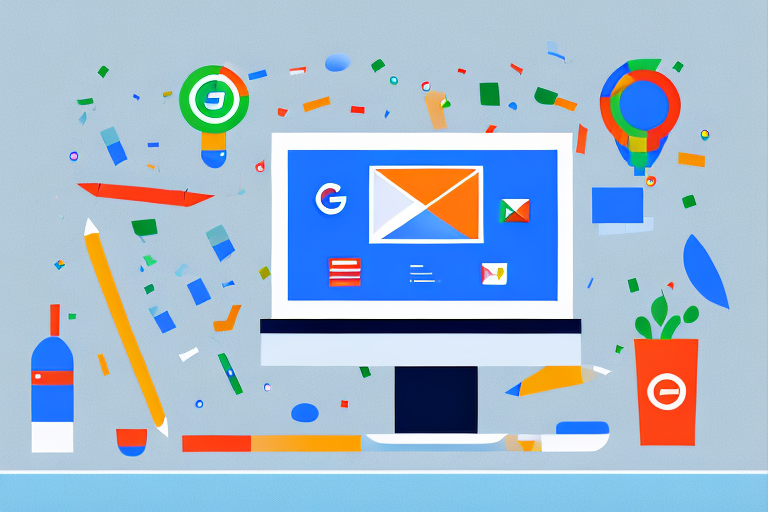What is Google Analytics and how Does it Work?
Google Analytics is undoubtedly a name you’ve heard if you’ve done any study on monitoring data on your website. What does Google Analytics accomplish, though?
A site analytics tool called Google Analytics provides information and basic analytical tools for marketing and search engine optimization (SEO) requirements. Anyone with a Google account may use the service for free; it is a component of the Google Marketing Platform.
You may filter and group your visitors using a variety of “dimensions” like their origin, the browser they are using, etc., as well as “metrics” like the pages they visited and the forms they filled out. Let’s learn more about Google Analytics’ operation.
What is Google Analytics?
A free internet analytics tool called Google Analytics offers basic analytical information and tools for marketing and search engine optimization (SEO). Google Analytics is used to monitor and assess a website’s performance as well as visitor’s data.
Additionally, it may collect demographic data, monitor customer activity (such as transactions made or products added to shopping carts), spot trends and patterns in consumer behaviour, and give important insights into the success of a company’s marketing strategies and campaigns.
How does Google Analytics Work?
Google Analytics uses page tags to collect user information from each website visitor. Every page’s code has a JavaScript page tag. Each visitor’s web browser runs this tag, which gathers data and transmits it to a Google data collection server. Then, using configurable reports, Google Analytics may track and display information such as user counts, bounce rates, typical session lengths, sessions by channel, page visits, goal completions, and more.
The page tag acts as a web bug or web beacon to collect visitor data. However, because the system depends on cookies, it cannot gather information from users who have disabled cookies. Users of Google Analytics may utilize its capabilities to help them identify patterns and trends in how people use their websites. Features enable data collection, analysis, monitoring, visualization, reporting, and communication with other programs. The examples below are just a few:
-
- Data visualization and monitoring tools include dashboards, scorecards, and activity charts that depict data changes over time.
-
- Data-filtering, -modifying, and -analysis funnels.
-
- Data collection application programme interfaces (APIs).
-
- Actionable intelligence, insights, and the detection of abnormalities.
-
- Segmentation for the analysis of specific data sets, such as conversions.
-
- Customized reports for conversion, audience behaviour, audience acquisition, and advertising.
-
- Email-based communication and sharing.
-
- Salesforce Marketing Cloud connectors, Google Data Studio integrations, Google AdSense integrations, Google Display & Video 360 integrations, Google Search Ads 360 integrations, Google Ad Manager integrations, and Google Optimize 360 integrations are a few examples of the integrations available.
The Google Analytics dashboard may display a distinct collection of stats for each website, and users may choose to save profiles for later use. Content summaries, keywords, referral sites, visitor reviews, map overlays, and traffic stream overviews are a few of the categories that may be tracked.
A plugin or widget is made available for integrating the dashboard onto other websites in addition to being accessible via the Google Analytics website. Independent suppliers also offer customized Google Analytics dashboards, which may be altered to suit specific requirements.