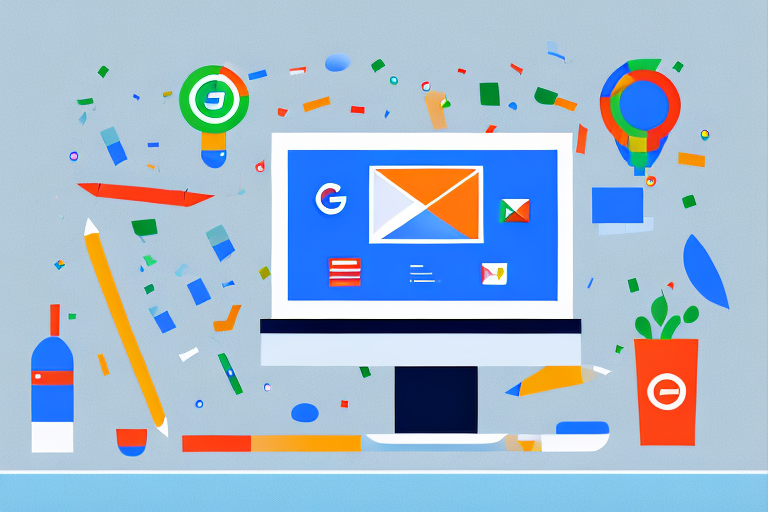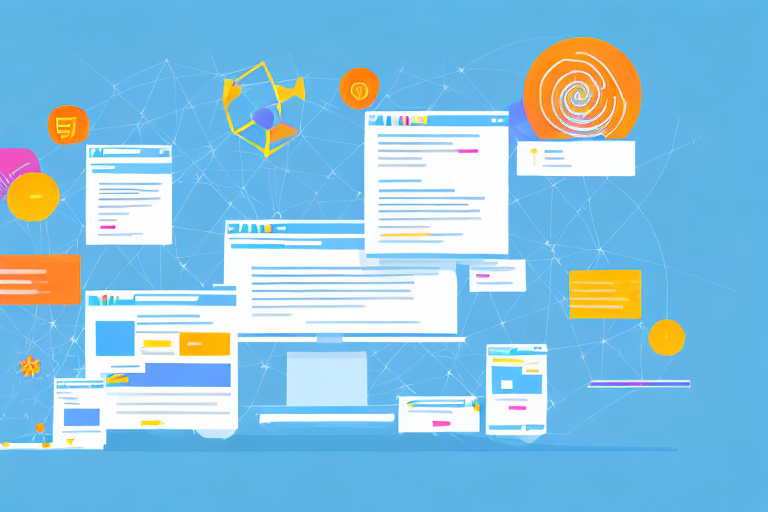A Comprehensive Guide to Google Ads IF Functions
Google Ads IF Functions are a powerful tool that can enhance the performance and efficiency of your advertising campaigns. In this comprehensive guide, we will dive deep into understanding IF Functions, setting them up effectively, exploring different use cases, and providing advanced tips for maximizing their potential. We will also discuss how to measure the success of your IF Functions and explore the future of this valuable feature.
Understanding Google Ads IF Functions
Before we delve into the details, let’s start by understanding what Google Ads IF Functions are and why they are important for your campaigns.
Google Ads IF Functions allow you to customize your ad text to match the user’s search query or other relevant criteria. With IF Functions, you can show different messages to different users based on predefined conditions.
For example, if you are running a campaign for a clothing brand and want to show different messages for different seasons, you can use IF Functions to display winter-specific ad text during the colder months and summer-specific ad text during the warmer months.
But how exactly do IF Functions work? Let’s take a closer look.
How Do Google Ads IF Functions Work?
IF Functions in Google Ads operate on the principle of conditional statements. You can specify certain conditions, and if those conditions are met, the corresponding ad text will be displayed.
Let’s continue with the clothing brand example. Suppose you want to display a different ad text for users who are searching for winter jackets. You can set up an IF Function that checks if the user’s search query contains the term “winter jacket. If it does, you can display a specific message like “Stay warm this winter with our cozy jackets.”
On the other hand, if the user’s search query does not contain the term “winter jacket”, you can set a default ad text to be shown.
IF Functions can be used with various conditions, including device type, location, audience characteristics, and more. This flexibility allows you to create highly targeted ads that resonate with your audience.
The Importance of IF Functions in Google Ads
IF Functions play a crucial role in personalizing your ads and improving their relevancy. By tailoring your ad content to match the user’s intent, you can significantly increase the chances of capturing their attention and driving conversions.
Moreover, by using IF Functions strategically, you can optimize your bids based on specific criteria, such as device type or location, to maximize your return on investment.
Imagine you are running a mobile app campaign and want to target users who are using Android devices. With IF Functions, you can create a customized ad text specifically for Android users, highlighting the benefits of your app on their preferred platform.
By leveraging IF Functions, you can create a personalized and relevant ad experience for your audience, which can lead to higher click-through rates, improved quality scores, and ultimately, better campaign performance.
In conclusion, Google Ads IF Functions are a powerful tool that allows you to customize your ad text based on predefined conditions. By tailoring your ads to match the user’s search query or other relevant criteria, you can increase their relevancy and improve your campaign performance. So, make sure to explore the possibilities of IF Functions and take advantage of their potential in your Google Ads campaigns.
Setting Up Google Ads IF Functions
Now that we have a grasp of what IF Functions are and why they are valuable, let’s dive deeper into how to set them up correctly. Understanding the intricacies of setting up IF Functions will enable you to create highly customized and targeted ad campaigns that resonate with your audience.
Step-by-Step Guide to Implement IF Functions
Setting up IF Functions involves a few straightforward steps. Here’s a detailed step-by-step guide to help you get started:
- Identify the specific conditions or criteria you want to use for customizing your ad text. These conditions can be based on various factors such as location, device, time of day, or audience demographics. By understanding your target audience and their preferences, you can create personalized ad experiences that drive better results.
- Choose the ad elements you want to customize using IF Functions, such as headlines, descriptions, or even display URLs. This flexibility allows you to tailor different parts of your ad based on specific conditions. For example, you can create different headlines for users searching on mobile devices compared to those on desktops.
- Write multiple versions of your ad text, each tailored to a specific condition. This step requires careful consideration and creativity. Craft compelling and relevant ad copies that align with each condition. Remember, the goal is to deliver the most relevant message to your audience based on their specific context.
- Use IF statements in your ad text to specify the conditions and the respective customized messaging. IF statements allow you to define the conditions and provide alternative text in case the condition is met. This dynamic approach ensures that your ads are highly relevant and engaging to the users who see them.
- Test your ads to ensure they function as expected and make any necessary adjustments. Thoroughly testing your ads before launching them is crucial. This step helps you identify any issues or errors and gives you the opportunity to fine-tune your messaging for optimal performance.
Common Mistakes to Avoid When Setting Up IF Functions
While setting up IF Functions is relatively straightforward, there are a few common mistakes that marketers should be aware of and avoid:
- Not thoroughly testing the ads before launching them, which can lead to unexpected issues or incorrect messaging being shown to users. Testing is essential to ensure that your ads are displaying the right content to the right audience at the right time.
- Using irrelevant or too specific conditions, which may limit the reach of your ads and reduce their effectiveness. It’s crucial to strike the right balance between personalization and broad targeting. Ensure that the conditions you set are meaningful and align with your campaign goals.
- Overcomplicating the ad text by using too many different conditions, leading to confusion and potential errors. While IF Functions offer great flexibility, it’s important to keep your ad text concise and clear. Avoid overwhelming your audience with too many variations and focus on delivering a compelling message.
By understanding the steps involved in setting up IF Functions and being aware of common mistakes, you can harness the power of this feature to create highly targeted and effective ad campaigns. Take the time to plan and strategize your IF Functions to optimize your advertising efforts and drive better results.
Exploring Different Use Cases for IF Functions
Now that you know how to set up IF Functions, let’s explore some practical use cases where they can be particularly useful.
Personalizing Ads with IF Functions
One of the most impactful applications of IF Functions is personalizing your ad content based on user preferences or behavior. For example, you can use IF Functions to dynamically display the user’s name or location in the ad text, creating a sense of personalized engagement.
Personalization can go beyond simply using the user’s name. You can also customize your ad messaging based on their previous interactions with your website or specific products they have shown interest in.
Imagine a scenario where a user has recently browsed through a variety of running shoes on your website. With IF Functions, you can create dynamic ads that not only display their name but also showcase the latest running shoe models they have viewed. This level of personalization can significantly increase the chances of converting a potential customer into an actual buyer.
Optimizing Bids Using IF Functions
Bidding is another area where IF Functions can have a significant impact. By setting different bid adjustments based on specific criteria, such as device type or location, you can optimize your bidding strategy to align with the performance of each segment.
For instance, if you notice that mobile users have a higher conversion rate compared to desktop users, you can use IF Functions to increase your bids specifically for mobile devices. This way, you can ensure that your ads are more visible to the audience most likely to convert.
Let’s dive deeper into this use case. Imagine you are running an e-commerce store that sells outdoor gear. You have noticed that customers from certain regions tend to have a higher average order value compared to others. With IF Functions, you can set up bid adjustments to increase your bids for users located in these high-value regions. By doing so, you can maximize your chances of reaching customers who are more likely to make larger purchases.
Furthermore, IF Functions can also be used to optimize bidding based on the time of day. If you observe that your ads perform better during specific hours, you can set up bid adjustments to increase your bids during those time periods. This way, you can allocate more budget to the hours when your target audience is most active, increasing the overall effectiveness of your ad campaigns.
Advanced Tips for Using Google Ads IF Functions
Now that we have covered the basics and explored different use cases, let’s take a look at some advanced tips for leveraging the full potential of Google Ads IF Functions.
Google Ads IF Functions offer a wide range of possibilities for creating highly customized and personalized ads. By using IF Functions, you can dynamically change the content of your ads based on specific conditions, such as the user’s device, location, or even the weather.
One advanced tip is to combine IF Functions with other Google Ads features to create more dynamic and engaging ad experiences. For example, you can combine IF Functions with ad customizers to display real-time pricing or countdowns to create a sense of urgency. This can be particularly effective for e-commerce businesses that want to highlight limited-time offers or promotions.
By utilizing the full range of available features, you can create highly targeted and compelling ads that resonate with your audience and drive better results. Experimenting with different combinations of IF Functions and other features can help you find the perfect formula for your ad campaigns.
Combining IF Functions with Other Google Ads Features
IF Functions work seamlessly with other Google Ads features, allowing you to create more dynamic and engaging ad experiences. For example, you can combine IF Functions with ad customizers to display real-time pricing or countdowns to create a sense of urgency.
Another way to enhance your ads is by using IF Functions in conjunction with location targeting. By setting up specific IF statements based on the user’s location, you can tailor your ads to offer location-specific deals or promotions. This can be particularly useful for businesses with multiple physical stores or those targeting specific regions.
In addition to ad customizers and location targeting, you can also combine IF Functions with audience targeting. By creating different versions of your ad using IF Functions, you can deliver personalized messages to different audience segments. This can help you increase relevance and engagement, ultimately leading to higher conversion rates.
Overall, the possibilities are endless when it comes to combining IF Functions with other Google Ads features. By thinking creatively and experimenting with different combinations, you can take your ad campaigns to the next level.
Troubleshooting Common IF Function Issues
While IF Functions are generally robust and reliable, there may be instances where you encounter issues or unexpected behavior. It is important to be prepared to troubleshoot common issues to ensure that your IF Functions are functioning as intended.
One common issue that you may encounter is incorrect formatting of IF statements. It is crucial to double-check your syntax and ensure that your IF statements are properly structured. A missing comma or a misplaced parenthesis can lead to errors and prevent your IF Functions from working correctly.
Another common issue is incorrect use of conditions or criteria. Make sure that you are using the correct operators and values in your IF statements. For example, if you are using a numerical comparison, ensure that you are using the appropriate comparison operators like “greater than” or “less than.”
Conflicts with other ad elements can also cause issues with your IF Functions. For example, if you have conflicting ad customizers or targeting settings, it may result in unexpected behavior. Regularly reviewing and auditing your ads can help you identify and resolve any conflicts that may arise.
By closely monitoring your ads and regularly checking for errors, you can quickly identify and resolve any issues that may arise. Google Ads also provides a comprehensive help center and community forums where you can find answers to common questions and get support from other advertisers.
In conclusion, by following these advanced tips and troubleshooting common issues, you can unlock the full potential of Google Ads IF Functions and create highly customized and effective ad campaigns that drive better results.
Measuring the Success of Your IF Functions
Measuring the success of your IF Functions is crucial to understanding their impact on your campaigns and making informed decisions for optimization.
When it comes to evaluating the performance of your IF Functions, there are several key metrics to consider:
Key Metrics to Monitor
1. Click-through rate (CTR): This indicates the level of engagement your ads are generating. Keeping a close eye on your CTR can help you gauge the effectiveness of your IF Functions in capturing the attention of your target audience. A high CTR suggests that your ads are compelling and relevant to users, while a low CTR may indicate that your messaging or targeting needs improvement.
2. Conversion rate: This metric measures how effectively your ads are driving desired actions, such as purchases, sign-ups, or downloads. By tracking the conversion rate, you can assess the impact of your IF Functions on user behavior and determine whether they are successfully motivating users to take the desired action. A high conversion rate indicates that your ads are resonating with your audience and effectively influencing their decision-making process.
3. Cost per conversion: This metric helps determine the efficiency of your ad spend and the return on your investment. By calculating the cost per conversion, you can assess the cost-effectiveness of your IF Functions. If your cost per conversion is high, it may indicate that your ads are not effectively targeting the right audience or that your messaging needs optimization. On the other hand, a low cost per conversion suggests that your IF Functions are driving results while minimizing your ad spend.
By closely monitoring these metrics, you can identify trends, opportunities for improvement, and potential issues to address. Regularly analyzing and interpreting this data will enable you to make data-driven decisions and optimize your IF Functions for better performance.
Interpreting Your IF Function Data
Interpreting the data from your IF Functions can provide valuable insights into user behavior and preferences. By analyzing the performance of different conditions, you can identify which variations of your ads resonate the most with your audience.
For example, if you have implemented IF Functions to display different ad copy based on the user’s device type, analyzing the data can reveal whether mobile users or desktop users are more responsive to your ads. This information can help you tailor your messaging and optimize your campaigns to better target the preferred device type of your audience.
Additionally, you can use data analysis to uncover hidden opportunities or previously overlooked segments that could benefit from customized messaging. By examining the performance of different IF Function conditions, you may discover specific demographics, locations, or interests that respond particularly well to certain variations of your ads. Leveraging this information, you can create targeted campaigns that speak directly to these segments, maximizing the effectiveness of your advertising efforts.
In conclusion, measuring the success of your IF Functions through key metrics and interpreting the data can provide valuable insights and opportunities for optimization. By continuously monitoring and analyzing the performance of your IF Functions, you can make informed decisions that drive better results and improve the overall effectiveness of your campaigns.
Future of Google Ads IF Functions
Google Ads is constantly evolving, and it is essential to stay updated with the latest developments and changes related to IF Functions.
Upcoming Changes to Expect
While specific changes to IF Functions may vary over time, it is reasonable to expect enhancements and added functionalities. Google is continuously refining its advertising platform to provide marketers with increasingly powerful tools and features.
Keeping up to date with the latest Google Ads announcements and attending industry events can help you stay ahead of the curve and make the most of IF Functions for your campaigns.
Staying Updated with Google Ads IF Functions
Google provides various resources, including documentation and support channels, to help you stay updated and informed about the latest changes to IF Functions. Regularly checking the Google Ads Help Center and participating in relevant online communities can ensure that you are always aware of the latest best practices and updates.
FAQ
Q: Can I use IF Functions in all types of Google Ads campaigns?
A: Yes, IF Functions can be used in all types of Google Ads campaigns, including Search, Display, and Video campaigns. However, specific functionalities and limitations may vary depending on the campaign type.
Q: Can I use multiple IF Functions in a single ad?
A: Yes, you can use multiple IF Functions in a single ad to customize different elements based on different conditions. However, it is essential to ensure that the ad remains clear, concise, and relevant to avoid confusion.
Q: Are there any performance implications when using IF Functions?
A: In general, correctly implemented IF Functions should not have a significant impact on the overall performance of your ads or campaigns. However, it is essential to monitor the metrics and performance closely to identify any unexpected issues.
Q: Can I use IF Functions with dynamic keyword insertion (DKI)?
A: Yes, IF Functions can work effectively alongside dynamic keyword insertion. By combining these features, you can create highly relevant ads that align with the user’s search query and customized messaging based on specific conditions.
By following this comprehensive guide to Google Ads IF Functions, you can take your advertising campaigns to the next level. Whether you are looking to personalize ads, optimize bids, or explore advanced tactics, IF Functions offer a wealth of possibilities to enhance the performance and effectiveness of your Google Ads campaigns.