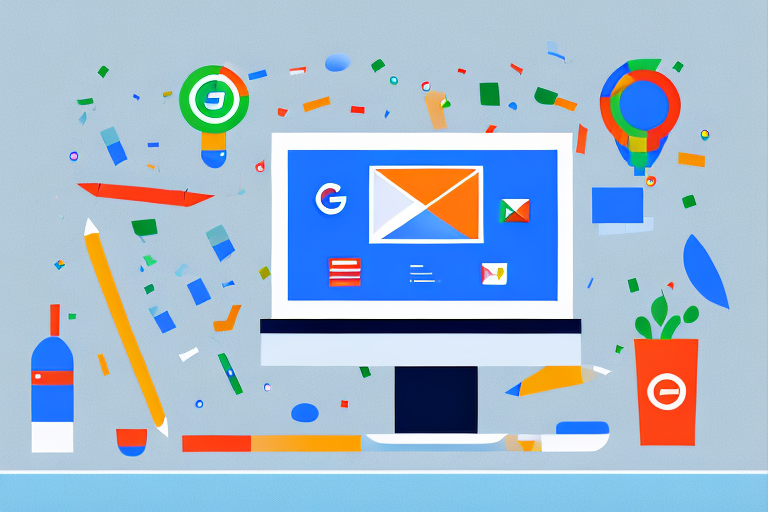How to Set Up Google Ads Conversion Tracking for Maximum Results
If you’re running a digital marketing campaign with Google Ads, then conversion tracking is crucial to ensure that your ads are performing to their full potential. By tracking conversions, you can gain valuable insight into which ads are driving traffic and revenue to your website. In this article, we’ll guide you through the process of setting up Google Ads conversion tracking so that you can maximize your results from your advertising campaigns.
Understanding Google Ads Conversion Tracking
Before we dive into the technical details of setting up conversion tracking, let’s start with an overview of what it is and why it’s important. Conversion tracking is a tool provided by Google Ads that allows you to track the actions that users take on your website after they click on one of your ads. This could include filling out a form, making a purchase, or signing up for a newsletter.
What is Conversion Tracking?
Conversion tracking is a way to measure the effectiveness of your advertising campaigns. By tracking the actions that users take on your website, you can see which ads are driving the most conversions, and adjust your campaigns accordingly. This can help you increase your ROI, and get more value from your advertising spend.
For example, if you’re running an e-commerce store and you want to track how many people are making purchases after clicking on your ads, you can set up conversion tracking to track the number of completed purchases. This will allow you to see which ads are driving the most sales, and adjust your campaigns to focus on those ads.
Conversion tracking can also be used to track other types of actions, such as form submissions, phone calls, and app installs. By tracking these actions, you can see which ads are driving the most valuable actions for your business.
Why is Conversion Tracking Important?
Conversion tracking is important because it allows you to see which parts of your advertising campaigns are working effectively and where you need to make improvements. By tracking conversions, you can identify which keywords, ads, and landing pages are driving the most revenue and adjust your campaigns accordingly. This can help you get the best possible results from your advertising spend, and ensure that you’re getting the most bang for your buck.
For example, if you’re running an ad campaign and you notice that one of your ads is driving a lot of clicks, but very few conversions, you may want to adjust the ad copy or landing page to make it more appealing to your target audience. By making these adjustments, you can improve the conversion rate of your ads and get more value from your advertising spend.
Additionally, conversion tracking can help you identify which parts of your website are most effective at driving conversions. By analyzing the data from your conversion tracking, you can see which pages on your website are leading to the most conversions, and adjust your website accordingly. This can help you create a more effective website that is optimized for conversions.
In conclusion, conversion tracking is a powerful tool that can help you get more value from your advertising spend. By tracking the actions that users take on your website, you can identify which ads are driving the most valuable actions, and adjust your campaigns accordingly. This can help you increase your ROI and get the best possible results from your advertising campaigns.
Setting Up Your Google Ads Account for Conversion Tracking
Setting up Google Ads conversion tracking is an essential step in optimizing your ad campaigns and measuring their success. By tracking conversions, you can see which ads and keywords are driving the most valuable actions on your website, such as purchases or sign-ups. Here’s a step-by-step guide to setting up conversion tracking in your Google Ads account.
Creating a Google Ads Account
If you’re new to Google Ads, the first step is to create an account. Go to the Google Ads homepage and click the “Sign up” button. Follow the prompts to create your account, including providing details such as your business name, website URL, and billing information. Once your account is set up, you can start creating ads and campaigns.
Navigating the Google Ads Interface
Once you’ve created your account, you’ll need to familiarize yourself with the Google Ads interface. At first glance, it can seem overwhelming, but it’s relatively straightforward once you get the hang of it. Spend some time exploring the different sections of the interface, including the Campaigns, Ad Groups, and Keywords tabs. This will help you navigate the interface more easily when setting up your conversion tracking.
Setting Your Conversion Goals
Before you can start tracking conversions, you need to define what a conversion means for your business. This could be anything from a purchase to a newsletter sign-up. Once you’ve defined your conversion goals, you can track them in Google Ads by creating conversion actions.
When setting your conversion goals, it’s important to consider what actions on your website are most valuable to your business. For example, if you run an e-commerce store, a purchase may be the most valuable conversion. If you run a blog, a newsletter sign-up may be more valuable.
Once you’ve defined your conversion goals, you can create conversion actions in your Google Ads account. To do this, go to the “Tools & Settings” menu and select “Conversions.” From there, click the “+” button to create a new conversion action. Follow the prompts to set up your conversion tracking, including selecting the conversion type and assigning a value to each conversion.
Testing Your Conversion Tracking
Once you’ve set up your conversion tracking, it’s important to test it to ensure it’s working correctly. You can do this by creating a test conversion on your website and checking that it’s recorded in your Google Ads account.
Overall, setting up conversion tracking in your Google Ads account is a crucial step in measuring the success of your ad campaigns. By tracking conversions, you can see which ads and keywords are driving the most valuable actions on your website and make data-driven decisions to optimize your campaigns.
Implementing Conversion Tracking on Your Website
Once you’ve set up your Google Ads account and defined your conversion goals, the next step is to implement conversion tracking on your website. This involves adding a piece of code to your website that tracks when a user completes a conversion on your website.
The benefits of implementing conversion tracking are numerous. By tracking conversions, you can gain valuable insights into which of your ads, keywords, and campaigns are driving the most conversions. This information can help you optimize your campaigns and improve your return on investment.
Conversion tracking can also help you identify areas of your website that could be improved to increase conversions. For example, if you notice that a large percentage of users are abandoning their shopping carts before completing a purchase, you may want to take a closer look at your checkout process to see if there are any barriers to conversion that can be removed.
Adding the Conversion Tracking Code
To add the conversion tracking code to your website, follow the instructions provided by Google Ads. This will involve adding a piece of code to the page that a user sees after they’ve completed a conversion. For example, if your conversion goal is a purchase, you would add the code to the checkout confirmation page on your website.
It’s important to make sure that the conversion tracking code is added correctly to your website. If the code is not installed correctly, you may not be able to track conversions accurately. This could result in incorrect data and poor campaign performance.
Verifying the Conversion Tracking Code
After you’ve added the conversion tracking code to your website, it’s important to verify that it’s working correctly. To do this, you can use the Google Tag Assistant Chrome extension, which will show you if the tracking code is installed correctly.
If the Google Tag Assistant shows that the tracking code is not installed correctly, you may need to troubleshoot the issue. This could involve checking that the code is installed on the correct page, that it’s installed in the correct location on the page, and that there are no conflicts with other code on the page.
Setting Up Event Tracking for Specific Actions
In addition to tracking basic conversions like purchases and form submissions, you may also want to track specific actions that users take on your website. This could include clicking on a particular button or downloading a file. To track these events, you’ll need to set up event tracking in Google Analytics.
Event tracking can provide valuable insights into user behavior on your website. For example, if you notice that a large percentage of users are clicking on a particular button, you may want to make that button more prominent or add more information about the feature it represents.
Overall, implementing conversion tracking and event tracking on your website can help you gain valuable insights into user behavior and campaign performance. By using this data to optimize your campaigns and website, you can improve your return on investment and drive more conversions.
Configuring Conversion Tracking Settings in Google Ads
After you’ve implemented conversion tracking on your website, you’ll need to configure a few settings in Google Ads to ensure that the tracking is set up correctly and that you’re measuring the right metrics.
Choosing the Right Conversion Actions
When setting up conversion tracking in Google Ads, you’ll need to choose which conversion actions you want to track. This could include purchases, sign-ups, or downloads. Make sure that you’re tracking the right conversion actions for your business goals.
Setting Conversion Windows and Attribution Models
When a user completes a conversion on your website, there’s a period of time during which their click on your ad can be attributed to the conversion. This is known as the conversion window. Set your conversion window to a length of time that makes sense for your business. You’ll also need to choose an attribution model, which determines how credit for a conversion is assigned to different clicks and touchpoints in the user journey.
Adjusting Conversion Values and Categories
You can assign a value to each conversion action so that you can see how much revenue each conversion is generating for your business. You can also categorize your conversion actions so that you can analyze them more easily in your Google Ads reports.
Conclusion
By implementing Google Ads conversion tracking, you can gain valuable insights into how users are interacting with your website and your ads. This can help you optimize your campaigns for maximum results, and ensure that you’re getting the most value from your advertising spend. By following the steps outlined in this article, you can set up Google Ads conversion tracking like a pro and take your advertising campaigns to the next level.